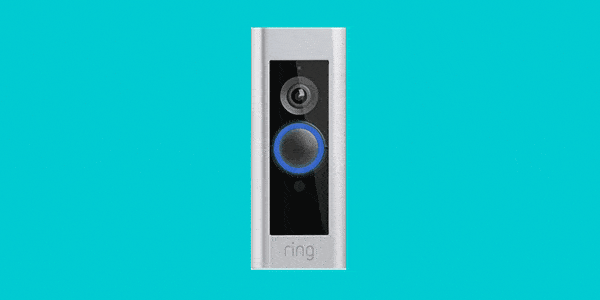Introduction
In the ever-evolving landscape of home security, Ring cameras have emerged as a popular choice for homeowners seeking enhanced surveillance and peace of mind. These smart devices offer a wide range of features and functionalities, including real-time video monitoring, motion detection, and two-way communication. Among the many status indicators on a Ring camera, the blue light is one that often piques curiosity and raises questions among users.
The blue light on a Ring camera serves as a crucial visual cue, conveying important information about the device’s current state and operation. For many users, understanding the meaning behind this blue light is essential to grasp the camera’s functionality fully and ensure its optimal performance. The different scenarios in which the blue light might manifest, deciphering its role in connection with various actions and events.
We will also talk about what the blue light means when it comes to setting up the Ring camera, checking its connectivity, and starting up features like Live View and motion tracking. The blue light’s role in user experience and privacy issues will also be looked at, in addition to its practical effects. Users can feel more in control of how their Ring camera works and make sure their privacy and safety are protected by knowing when the blue light is on and when it’s off.

Does the blue light on Ring camera mean someone is watching?
The blue light on your Ring camera is not an indication that someone is watching you. The blue light flashing through the Ring camera means that the device has been configured. In other words, all the camera’s security features are activated.
A Ring camera’s blue light doesn’t necessarily mean someone is monitoring the live feed. Instead, the blue light indicates the camera’s condition and functionality.
If the blue light is solid or flickering, the Ring camera is activated and working properly. This indicates that the camera is ready to record motion or events in its range of view. It doesn’t mean someone is watching the webcam feed live.
When motion is noticed or certain events happen, Ring cameras let homeowners know through their smartphones or other devices. The homeowner can use the Ring app to see live video from the camera when a warning is sent. The homeowner or a person who is allowed to can then watch the live camera feed.
What is the blue flashing light on the Ring indoor camera?
Blue flashing light – flashes rapidly for up to 2 minutes. The Ring Network is a temporary access point used for setup before you connect to your home wifi network. Green flashing light – flashes rapidly for up to 2 minutes. Solid green light for 5 minutes, then turns off.
The Ring indoor camera’s blue flashing light indicates its status and functionality. The blue flashing light signals a certain state or action, unlike the solid blue light, which indicates the camera is operational and working properly.
The Ring interior camera’s blue flashing light usually signals Wi-Fi network connection. When setting up the camera or when the Wi-Fi connection is temporarily interrupted, the blue light will flash to indicate that the camera is trying to reconnect.
During setup, the camera may also glow blue to let you know it’s ready to connect to the Ring app on your phone or another suitable device. Users can set up the camera and link it to their Ring account so that it is easy to manage and access. Once the Ring interior camera makes a strong Wi-Fi link, the blue light should stop flashing. Depending on its state, it may become solid or change its pattern.
Does Ring camera always light up?
By default, Ring’s floodlights fire up when it detects motion and it’s dark outside, but this can be changed as needed, as the lights and camera can be scheduled independently. The lights can be set to always remain on during nighttime hours, for example, regardless of motion, or shut off altogether.
Ring cameras don’t always light up. Ring cameras’ illumination depends on their model, features, and functioning. Status indicators like LED lights on Ring cameras advise consumers of their functionality and connectivity. Blue light is Ring cameras’ main status signal.
Ring cameras may not have visible LED lights, and those that do may not be active at all times. Some Ring cameras only show blue light when recording or broadcasting. The light can be turned off while the camera is not in use or disabled to reduce visual distractions and maintain its discreetness.
Ring cameras, especially indoor types, may not have LED lighting. Status indications may be omitted from these cameras to blend in.

Why is my Ring camera blinking blue and green?
Blue flashing light – flashes rapidly for up to 2 minutes. The Ring Network is a temporary access point used for setup before you connect to your home wifi network. Green flashing light – flashes rapidly for up to 2 minutes. Solid green light for 5 minutes, then turns off.
Ring cameras glowing blue and green indicate setup or reset. Some Ring cameras have blinking blue and green LEDs during setup and reset.
The blinking blue and green lights usually indicate:
The Ring camera blinks blue and green when you initially put it up. The camera can be linked to the Ring app on your phone or other suitable device. The Ring app guides you through Wi-Fi setup and camera connection.
Factory Reset: Resets your Ring camera to factory settings. The camera blinks blue and green during reset to indicate it is ready for reconfiguration and Ring account connection.
After setup or factory reset, the camera should work normally without blinking blue and green lights. The camera’s blue light may indicate Wi-Fi connectivity, while its green light may signify Ring account registration.
Why is my Ring camera not Looking away blinking blue?
It’s possible that the outlet it is plugged into may not be providing enough power if the blue light doesn’t stay on and flashing during the setup process.
Ring camera not glowing blue could be due to basic setup issues or more complex technological issues. Common reasons your Ring camera may not blink blue:
If your Ring camera is already set up and connected to your Wi-Fi network, the blue light may not blink consistently. After setup, the blue light may remain firm or disappear, depending on your camera model.
Wi-Fi Connectivity Issues: Your Ring camera blinks blue during setup to indicate it is ready to connect to a Wi-Fi network. If the camera doesn’t blink blue, your Wi-Fi network may be down. Make sure your Wi-Fi is functional and the camera is within range. Power outages can potentially prevent the blue light from blinking. Check your Ring camera’s plug or battery charge and insert. Problems with your Ring camera or components, such as a broken LED light, may prevent the blue light from blinking.
Firmware updates: Sometimes firmware upgrades disable or modify the blue light during the update process.
Why are my Ring cameras blue at night?
Does a blue light mean the security camera is recording? Yes. A solid blue light on a Ring camera means the camera is starting up and/or recording.
It’s possible that the infrared (IR) LEDs in your Ring cameras are making them look blue at night. A lot of Ring cameras have infrared LEDs that give off light in the infrared range. This light can’t be seen by humans, but the camera’s image sensor can pick it up. With this technology, the camera can record clear video even when there isn’t much light or any light at all.
Here’s why your Ring cameras might appear blue at night:
Night Vision Mode: The camera automatically changes to night vision in low light. The camera’s sensor captures infrared light from the infrared LEDs in this mode. Since it uses only infrared light, the video feed may appear monochromatic, usually blue or gray.
Infrared Light Reflection: Some surfaces, particularly those with reflective properties, may cause the infrared light emitted by the camera’s LEDs to bounce back and be picked up by the camera. This can create a bluish tint in the video feed.
Camera Settings: The appearance of the night vision feed can also be influenced by camera settings. Certain Ring camera models may offer options to adjust night vision settings, such as infrared intensity or sensitivity, which can affect the color and clarity of the footage.
Camera Placement: The position and angle at which the camera is mounted can impact the night vision performance. If the camera is positioned too close to a surface or object, it may affect the way infrared light is reflected, potentially causing a blue tint in the video.
Can I control the light on my Ring camera?
Yes, you can control the light on some Ring camera models, but the extent of control and the available options may vary depending on the specific camera model and its features. Here are some common ways you can control the light on Ring cameras:
Ring cameras use LED status indicators like blue lights to indicate operation. You may enable or disable these LED lights, change their brightness, and select distinctive lighting patterns on some models.
Night vision ring cameras use infrared (IR) LEDs to record video. Some cameras allow you adjust infrared intensity or sensitivity to improve night vision, although you may not control IR LEDs.
Ring cameras with Smart illumination manage compatible device illumination. The Ring app or compatible smart home platforms can turn lights on and off, modify brightness, and define routines or automation rules.
Motion-activated illumination is available on some Ring cameras. These cameras enable you adjust motion detection sensitivity, define light-triggering zones, and set lights to switch on for a specific time when motion is detected.
What should I do if my Ring camera’s light is not behaving as expected?
If your Ring camera’s light is not behaving as expected, there are several troubleshooting steps you can follow to address the issue:
Check Power and Connectivity: Make sure your Ring camera has power and a reliable Wi-Fi network. Make sure the camera’s power source (adapter or battery) works and it’s within Wi-Fi range.
Camera Restart: Sometimes a restart fixes small issues. Disconnect the camera from power for a few seconds and reattach it to power cycle it.
Check Camera Settings: Use Ring to check camera settings. Check LED light settings if the camera has status indicators. Changing night vision settings may help. Maintain your Ring camera and app with the latest firmware and software. Old firmware or programs can create unexpected behavior. If the issue persists, factory reset. Resetting the camera to default may fix more complicated issues. Ring’s support website or camera manual provide reset instructions.
Inspect for Interference: Thicker walls, metal items, and other physical barriers between the camera and the Wi-Fi router can degrade LED performance and connectivity.

Conclusion
The Ring camera’s blue light affects home security and user experience. The blue light indicates functionality and connectivity. Blue light usually stays solid or blinks intermittently while the camera is working properly and monitoring its surroundings. When disarmed or setup, the blue light may be off or have a different pattern.
Understanding the blue light’s significance empowers users to interact with their Ring cameras more effectively. It allows them to differentiate between normal operation and potential issues, ensuring prompt troubleshooting and maintenance when needed. Furthermore, the blue light’s visibility can have an impact on user privacy. Knowing when the camera is actively recording or streaming video can give homeowners the assurance that their security measures are in place.
If not handled sensitively, it can generate worries about intrusive monitoring. Ring may add additional features and functionalities to the blue light to improve user experience as it innovates and refines its products. Users must be aware of any upgrades that may impair blue light interpretation.