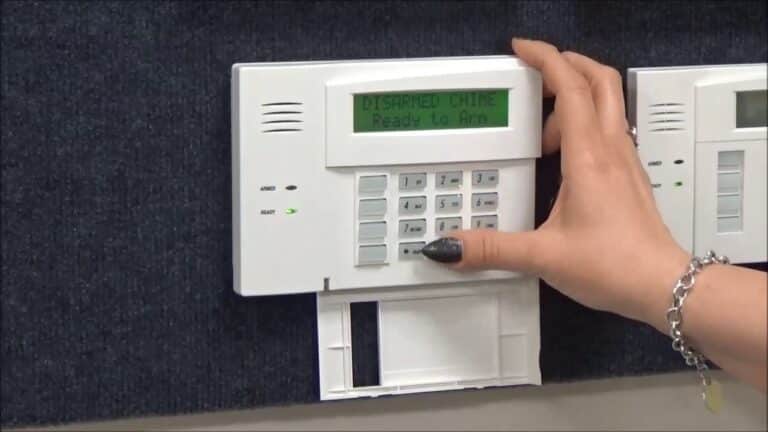Introduction
How To Reset Brinks Alarm Panel: A Brinks alarm panel serves as the central hub for your home security system, providing essential functions to monitor and safeguard your premises. Over time, you might encounter situations where resetting the alarm panel becomes a malfunction, a change in settings, or the need to clear a previous alarm event. Resetting your Brinks alarm panel is a straightforward process, and this guide aims to walk you through the steps involved.
You can ensure that your security system continues to operate effectively, giving you the peace of mind you deserve. Before delving into the specifics, it’s important to familiarise yourself with the layout of your Brinks alarm panel and gather the necessary information, such as your system’s master code and any relevant user codes. So, whether you’re a seasoned reset leviton homeowner or new to the world of security systems, let’s explore the steps to confidently reset your Brinks alarm panel and maintain the safety and security of your home.
Understanding the intricacies of your security system, from the control panel’s layout to the various codes involved, is essential to carrying out a successful reset. Whether you’re a seasoned DIY enthusiast or someone new to home security, this guide will provide you with clear instructions and insights, enabling you to maintain the integrity of your Brinks alarm system.

How do I reset my Brinks security master code?
How to Change Your Master Code:
- Press Security, Menu, then select Toolbox.
- Enter your master code, select User Management, then press Master User.
- Press Change Pin, then enter a new master code.
- Press OK to finish, then press Back to exit to user management.
- Press Back or the Home button to exit the programming.
Before proceeding with the master code reset, it’s crucial to gather essential information. Locate your Brinks system’s user manual or any documentation provided by the installation technician. You’ll need to know the model of your control panel and have any relevant passcodes or access credentials on hand.
Access the Control Panel
To reset the master code, you’ll need to access your Brinks security system’s control panel. Typically, this involves entering the current master code or another authorized user code, followed by specific commands. Refer to your user manual for the precise steps to access the control panel.
Enter Programming Mode
Once you’ve gained access to the control panel, you’ll need to enter programming mode. This mode allows you to make changes to your security system’s settings, including the master code.
Navigate to the Master Code Reset Option
Using the control panel’s keypad, navigate through the menu options to find the master code reset feature. This might be listed under “User Codes” or a similar category. Follow the prompts provided by the control panel’s display to initiate the master code reset process.
Verify Your Identity
For security reasons, the control panel may prompt you to verify your identity before proceeding with the master code reset. This verification process typically involves entering your existing master code or another user code.
How do I turn off my Brinks home security alarm?
Log in to the Brinks Home App.
- In the Security System card, tap Panic.
- Press and hold the type of panic to be triggered. After a 3 second countdown in which the panic can be canceled or immediately sent, the panic is sent to Brinks Home. Tap Close or Disarm to disarm the panel.
Locate your Brinks security system’s control panel. This is typically located near the entrance of your home or in an easily accessible area. You may need to enter a code to access the control panel, depending on your system’s configuration.
Once you’ve accessed the control panel, you’ll need to enter your user code. This is the code you use to arm and disarm your security system. If you’re unsure of your user code, refer to your system’s documentation or contact Brinks customer support.
After entering your user code, you’ll be presented with options on the control panel’s display. Look for the option to disarm the system. Depending on your Brinks security system model, you may need to press a specific button or navigate through menu options to disarm the alarm.
For added security, your system may prompt you to verify your identity. This could involve answering security questions or entering additional codes. Follow the prompts on the control panel to complete the verification process.
Once your identity is verified, you’ll have the ability to silence the alarm if it’s currently sounding. This is especially useful in situations where a false alarm has been triggered. Press the designated button on the control panel to stop the alarm’s sound.
What is the default code for alarm system?
Such codes are predictable and easily accessible. Whenever a security alarm system is installed, it is set to a default code. The default codes are easy like 0000 or 1234 and many people forget to change it.
Refer to the Manual: Consult your alarm system’s user manual for instructions on changing default codes. It will provide step-by-step guidance tailored to your system’s make and model.
Access the Control Panel: Typically, changing default codes requires accessing the control panel. This might involve entering the default code followed by specific commands to enter programming mode.
Navigate to Code Management: Once in programming mode, locate the section for code management or user codes. This is where you can change default codes.
Choose a New Code: Select a new, unique code that’s easy for you to remember but difficult for others to guess. Avoid using obvious combinations like birthdates or sequential numbers.
Confirm and Test: After entering the new code, confirm the change and exit programming mode. Test the new code by arming and disarming your system to ensure it functions correctly.
What is the master code for Brinks?
The master code is your most powerful code, used for all user operations, including programming. The master code is 1234. To change the master code: Enter the System Programming menu.
System Customization: The master code empowers you to tailor your security system to your preferences. You can adjust alarm sensitivity, set entry and exit delays, and configure other parameters to suit your lifestyle.
User Management: With the master code, you can add or delete user codes for family members, trusted friends, or service providers. This ensures controlled access to your property.
Alarm Zone Control: The master code allows you to define and manage alarm zones, designating specific areas of your home for protection. This is particularly useful for larger properties or properties with different security requirements.
Emergency Response: In case of an emergency, the master code provides you with the ability to disarm the system, alert authorities, or take other appropriate actions swiftly.
Who should reset a fire alarm panel?
Fire-fighters will not reset your fire alarm system for you. It is your responsibility to reset, or employ an on-call alarm company to reset for you.
Certified Fire Alarm Technicians: These professionals have undergone specialized training and certification programs specific to fire alarm systems. They possess the knowledge and skills required to troubleshoot, reset, and maintain fire alarm panels in accordance with industry standards and regulations.
Building Maintenance Staff: In some cases, building maintenance personnel who have received proper training and have experience with fire alarm systems may be authorized to perform basic resets under the guidance of certified technicians.
False Alarms: If the fire alarm system has been triggered by a non-fire event (false alarm), trained personnel may reset the panel after verifying the cause and ensuring that it’s safe to do so.
System Testing and Maintenance: Certified technicians may reset the fire alarm panel during routine testing and maintenance activities to ensure proper system functionality.
Authorized Personnel: Only individuals who have been granted proper authorization and training should reset the fire alarm panel. Unauthorized tampering with the system can compromise its effectiveness and pose safety risks.
Why reset fire alarm?
Some smoke alarms have a processor that retains certain error conditions, such as a weak battery. The error condition should reset when the battery is replaced, but sometimes it doesn’t and must be manually reset to clear the error.
One of the primary reasons to reset a fire alarm is to address false alarms. False alarms can occur for various reasons, such as steam, cooking fumes, dust, or other non-fire events triggering the system. Resetting the fire alarm after verifying the cause helps restore normalcy and prevents unnecessary evacuations or disruptions. It’s essential to promptly investigate the cause of the false alarm before resetting the system to ensure that no actual fire hazard exists.
System Testing and Maintenance
Fire alarm systems require regular testing and maintenance to ensure they function correctly when needed. During scheduled maintenance or testing procedures, technicians may need to reset the fire alarm panel to assess its responsiveness and verify its proper operation. This reset allows technicians to identify any issues, make necessary repairs, and ensure that the system is ready to perform optimally during a real emergency.
Clearing Previous Alarms
In the event of an actual fire or emergency situation, the fire alarm system activates to alert occupants and initiate appropriate responses. After the emergency is resolved and the alarm has been addressed, resetting the fire alarm is crucial to ensure that the system is ready for the next potential event. Resetting clears the system of any residual alarms or alerts, enabling it to accurately detect and respond to new incidents.
What is main fire alarm control panel?
The fire alarm control panel (FACP) is the central hub of operations for a fire alarm system. It tells each component what to do and when to do it. If fire alarms were musicians, the FACP would be the conductor.
Detection and Monitoring: The main control panel continuously receives signals from fire detection devices deployed strategically throughout a building. It monitors for abnormal conditions, such as the presence of smoke or a rapid increase in temperature.
Alert and Notification: When the control panel detects a potential fire or emergency, it activates audible and visual alarms to alert occupants. This may include sirens, strobe lights, and emergency communication systems.
Response Coordination: The control panel is responsible for coordinating the response to fire emergencies. It may activate automated systems such as sprinklers, fire suppression systems, and elevators, while simultaneously notifying emergency services and building management.
Zone Management: In larger buildings or complexes, the control panel may divide the protected area into zones, allowing for more precise identification of the fire’s location. This facilitates faster response and evacuation if needed.
System Monitoring: The control panel continually monitors the health and functionality of the fire alarm system. It detects faults, low battery levels, and communication issues, providing alerts for maintenance or repairs.
How do you turn off the Brinks keypad?
Resetting Brinks Keypads
To turn the system off and cancel a sounding alarm, enter a valid 3-digit disarm code followed immediately by the “Cancel” key. This will send a signal to the central station telling them it was a false alarm. If the alarm occurred while you were out, just enter your disarm code.
The next step is to enter your user code on the keypad. This user code is the key to disarming the security system. If you’re the primary user, this code was likely provided to you during the initial setup of your Brinks security system.
Once you’ve entered your user code, the Brinks keypad will display options on its screen. Look for the option to disarm the system. This could be labeled as “Disarm,” “Off,” or a similar term. Select this option by pressing the corresponding button on the keypad.
For added security, the Brinks keypad may prompt you to verify your identity before disarming the system. This could involve answering security questions or providing additional codes. Follow the prompts displayed on the keypad to complete the verification process.
After your identity is confirmed, the Brinks keypad will typically display a message indicating that the system has been disarmed. You may also hear a chime or receive an audible confirmation.
To ensure that the system has been successfully disarmed, you can open a door or window that is monitored by the security system. If the system has been properly disarmed, you should not hear any alerts or alarms.

Conclusion
Brinks alarm panel is your vigilant guardian, and a well-executed reset ensures its continued reliability. By acquainting yourself with the panel’s layout, understanding the codes, and methodically performing the reset, you’re not just restoring functionality, but also reinforcing your home’s defenses.
The ability to reset your Brinks alarm panel is a skill that contributes to your overall security strategy. Regular maintenance and troubleshooting are essential home security elements of a comprehensive home security plan. By taking these proactive steps, you’re ensuring that your household remains a sanctuary where you can unwind without worry.
As technology evolves, your Brinks alarm panel will likely continue to be a stalwart protector, adapting to your needs and providing a sense of reassurance. Armed with the insights from this guide, you’re prepared to navigate any situation that may require a reset, maintaining the integrity of your security system and the safety of your loved ones.