Introduction
How To Open Motion Sensor: Opening a motion sensor can be a daunting task, especially if you are not familiar with its inner workings. However, with the right tools and a little bit of know-how, you can successfully open a motion sensor and gain access to its components. Whether you need to replace a faulty part or simply want to explore the inner workings of this fascinating device, this article will guide you through the process step by step.
Before diving into the process of opening a motion sensor, it is important to understand what it is and how it functions. A motion sensor, also known as a motion detector, is an electronic device that detects movement in its surrounding area. It is commonly used in security systems, automatic lighting systems, and even in video game consoles. The sensor works by emitting various types of energy, such as infrared or ultrasonic waves, and then measuring the changes in the reflected energy to determine if there is any movement present.
After you comprehend a motion sensor, let’s open it. Get the tools first. The sensor’s housing screws are usually removed with a small-head screwdriver. Tweezers or little pliers are also useful for handling sensitive sensor components. Find the motion sensor casing screws after preparing the tools. These screws are normally on the sensor’s back or bottom and may be covered or labeled. Be careful to remove covers and labels before unscrewing screws with the screwdriver. Keeping note of screws and their placement makes reassembly easier.

How are motion sensors activated?
Motion sensors are devices that are designed to detect movement in a specific area. They are commonly used in security systems, automatic lighting systems, and other applications where it is important to know when someone or something is moving in a particular space. But how exactly are motion sensors activated?
There are several different types of motion sensors, each with its own method of activation. One common type is the passive infrared (PIR) sensor. These sensors detect changes in infrared radiation, which is emitted by all objects with a temperature above absolute zero. When a person or object moves within the sensor’s range, it causes a change in the pattern of infrared radiation, triggering the sensor to activate.
Another type of motion sensor is the ultrasonic sensor. These sensors emit high-frequency sound waves and then listen for the echo that bounces back. When an object moves within the sensor’s range, it causes a change in the echo pattern, indicating movement and activating the sensor.
Some motion sensors use microwave technology to detect movement. These sensors emit microwave signals and then measure the reflection of those signals. When an object moves within the sensor’s range, it causes a change in the reflection pattern, triggering the sensor to activate.
In addition to these types of motion sensors, there are also sensors that use a combination of different technologies to detect movement. For example, some sensors combine PIR and microwave technology to provide more accurate detection and reduce false alarms.
Motion sensors are activated by detecting changes in infrared radiation, sound waves, microwave signals, or a combination of these technologies. Understanding how motion sensors work can help us better appreciate their role in various applications, from security systems to energy-saving lighting systems.
Why my motion sensor is not working?
There can be several reasons why your motion sensor is not working properly. It is important to identify the cause of the issue in order to find a solution. In this article, we will discuss some common reasons why motion sensors may not be functioning as expected.
1. Power supply: One of the most common reasons for a motion sensor not working is a problem with the power supply. Check if the sensor is receiving power and if the batteries are properly installed. If the power source is not working, the sensor will not be able to detect motion.
2. Sensor placement: Another factor that can affect the performance of a motion sensor is its placement. Make sure that the sensor is positioned correctly and is not obstructed by any objects. If the sensor is placed too high or too low, it may not be able to detect motion accurately.
3. Range limitations: Motion sensors have a limited range within which they can detect motion. If the sensor is placed too far away from the area you want to monitor, it may not be able to detect motion. Check the specifications of your sensor to ensure that it is within the recommended range.
4. Interference: Interference from other devices can also cause a motion sensor to malfunction. Make sure that there are no other devices nearby that could be interfering with the sensor’s signal. This includes devices such as wireless routers, cordless phones, and microwaves.
How do you fix a motion sensor?
A motion sensor is a device that detects movement and triggers an action, such as turning on a light or sounding an alarm. Over time, motion sensors can develop issues that require fixing. Whether it’s a faulty connection, a misaligned sensor, or a software glitch, there are several steps you can take to fix a motion sensor.
Start with the motion sensor’s power source. Check the batteries or power supply for good operation and charge. If the power source is low, replace the batteries or recharge it. This simple procedure generally fixes motion sensor issues.
Second, check the sensor for physical damage or blockages. The sensor lens might become filthy or dusty, preventing motion detection. Don’t scratch the lens when cleaning it with a delicate cloth or mild solution. Also, check for debris blocking the sensor’s view. Clear any obstacles to guarantee good operation.
Check the motion sensor alignment next. Install it at the right height and angle to detect motion. Adjust the sensor as directed by the manufacturer. Sensor range and sensitivity are also crucial. False alarms and missed detections may come from low range or high sensitivity. Adjust these values to maximize sensor performance.
The motion sensor may need to be reset or calibrated if the above methods fail. See the user manual or contact the manufacturer for sensor reset or recalibration procedures. This may entail pressing sensor buttons or switches or using a remote. Sensor functionality can be restored by following the correct process.
Does light activate motion sensor?
Yes, light can activate motion sensors. Motion sensors are devices that detect movement in their surroundings and trigger a response, such as turning on lights or sounding an alarm. These sensors work by detecting changes in infrared radiation or heat patterns in their environment. When an object moves within the sensor’s range, it causes a change in the infrared radiation, which is then detected by the sensor.
However, it is important to note that not all motion sensors are activated by light. There are different types of motion sensors available, including passive infrared (PIR) sensors, microwave sensors, and dual technology sensors. PIR sensors are the most commonly used type and are sensitive to changes in infrared radiation. They are typically used in indoor settings and are not affected by light.
On the other hand, microwave sensors emit microwave signals and detect changes in the reflected signals caused by moving objects. These sensors are more suitable for outdoor use and can be affected by light, as well as other factors such as rain or wind. Dual technology sensors combine both PIR and microwave technology to provide more accurate detection and reduce false alarms.
In some cases, light can be used to activate motion sensors. For example, some outdoor motion sensor lights have a built-in photocell that allows them to only turn on when it is dark outside. This ensures that the lights are not activated during the day when there is sufficient natural light. The photocell detects the amount of light in the environment and triggers the motion sensor accordingly.
Are motion sensors always on?
Motion sensors are always-on. They are electronic devices that react to movement. Motion sensors detect their environment for movement in security systems, automatic lighting, and gaming consoles.
Motion sensors are continually engaged for fast detection. Actively detecting changes in their environment alerts the attached device or system. This speeds up alarm activation and light control, boosting security and convenience.
Also, energy-efficient motion sensors are made. Advanced technologies let them run 24/7 on little power. This keeps them running without energy waste or battery changes.
Adjustable sensitivity is common with motion sensors. Adjust sensitivity to suit needs. Users can modify a security system’s motion sensor to be more sensitive at night when attackers are more likely and less sensitive during the day when activity is higher.
Even though motion sensors are always on, they only detect certain movements. Human movement is differentiated from dogs and swaying trees by programming. This eliminates false alarms and enhances detection.
Motion sensors must be opened carefully to avoid damage. Follow these steps:
Step1: turn off the power for safety. Unplug the sensor or switch off the circuit breaker.
Step 2: Locate sensor case screws. Devices usually have them on the back or sides. Screwdriver these screws out.
Step 3: Gently remove the motion sensor casing to reveal its insides. Do not force it open or damage delicate parts.
Step 4: Open the enclosure and remove any remaining screws or clips to access the sensor’s circuit board or other components. Refer to the manufacturer’s or model-specific instructions.
Step 5: Carefully reassemble the case and fasten all screws after working on the motion sensor. Test the sensor after reconnecting the power.
Can you provide a detailed guide on opening a motion sensor?
Opening a motion sensor requires careful handling and attention to detail. Here is a step-by-step guide to help you through the process:
Step 1: Before starting, make sure you have the necessary tools and equipment. You will need a screwdriver (usually a Phillips head), a small flathead screwdriver, and possibly a pair of pliers.
Step 2: Begin by locating the screws that hold the motion sensor casing together. These screws are usually located on the back or bottom of the sensor. Use the appropriate screwdriver to remove them.
Step 3: Once the screws are removed, gently pry open the casing using the small flathead screwdriver. Be careful not to apply too much force, as this can damage the sensor or its components.
Step 4: Inside the casing, you will find the circuit board and other components of the motion sensor. Take note of their positions and connections, as you will need to reassemble them correctly later.
Step 5: If you need to access specific parts of the motion sensor, such as the battery compartment or wiring connections, carefully disconnect any cables or connectors that may be attached. Take note of their positions and connections as well.
Step 6: Once you have completed the necessary repairs or modifications, reassemble the motion sensor by following the steps in reverse order. Make sure all cables and connectors are securely reattached and that the casing is properly closed.
Remember, opening a motion sensor should only be done if you have the necessary knowledge and experience. If you are unsure or uncomfortable with the process, it is best to seek professional assistance to avoid any potential damage or safety hazards.
Are there any specific tools or equipment required to open a motion sensor?
Yes, there are specific tools and equipment required to open a motion sensor. These tools are necessary to ensure a safe and successful opening of the device. The specific tools needed may vary depending on the make and model of the motion sensor, but there are some common tools that are often required.
One important tool is a screwdriver, typically a small Phillips or flathead screwdriver, which is used to remove the screws that hold the casing of the motion sensor together. It is important to use the correct size and type of screwdriver to avoid damaging the screws or the casing of the device.
Tweezers or needle-nose pliers may also be necessary to handle small components or wires inside the motion sensor. These tools can help with delicate tasks such as removing or repositioning wires or components without causing any damage.
Additionally, a flashlight can be useful to provide better visibility inside the motion sensor, especially if it is located in a dimly lit area. This can help in identifying any loose connections or damaged components that may need to be repaired or replaced.
Are there any safety precautions to consider when opening a motion sensor?
Yes, there are several safety precautions to consider when opening a motion sensor. First and foremost, it is important to ensure that the power to the motion sensor is completely turned off before attempting to open it. This can be done by disconnecting the power source or turning off the circuit breaker that supplies power to the sensor. This is crucial to avoid any risk of electric shock or damage to the sensor.
Additionally, it is recommended to wear protective gloves and safety glasses when handling the motion sensor. This will help protect your hands from any sharp edges or small components that may be present inside the sensor. Safety glasses are important to prevent any debris or particles from getting into your eyes during the opening process.
Are there any troubleshooting tips for opening a motion sensor if encountering difficulties?
When encountering difficulties while opening a motion sensor, there are a few troubleshooting tips that can help you overcome the challenges. Firstly, ensure that you have the correct tools for the job, such as a screwdriver that fits the screws on the sensor. Using the wrong tools can cause damage and make it harder to open the device.
If you are having trouble removing the screws, try applying a small amount of lubricant, such as WD-40, to loosen them. Let the lubricant sit for a few minutes before attempting to unscrew them again. It is important to be patient and gentle when working with delicate electronic devices like motion sensors.
If the screws are stripped or damaged, you may need to use a screw extractor tool to remove them. These tools are designed to grip onto stripped screws and allow you to turn them out. Be careful not to apply too much force, as this can further damage the sensor.
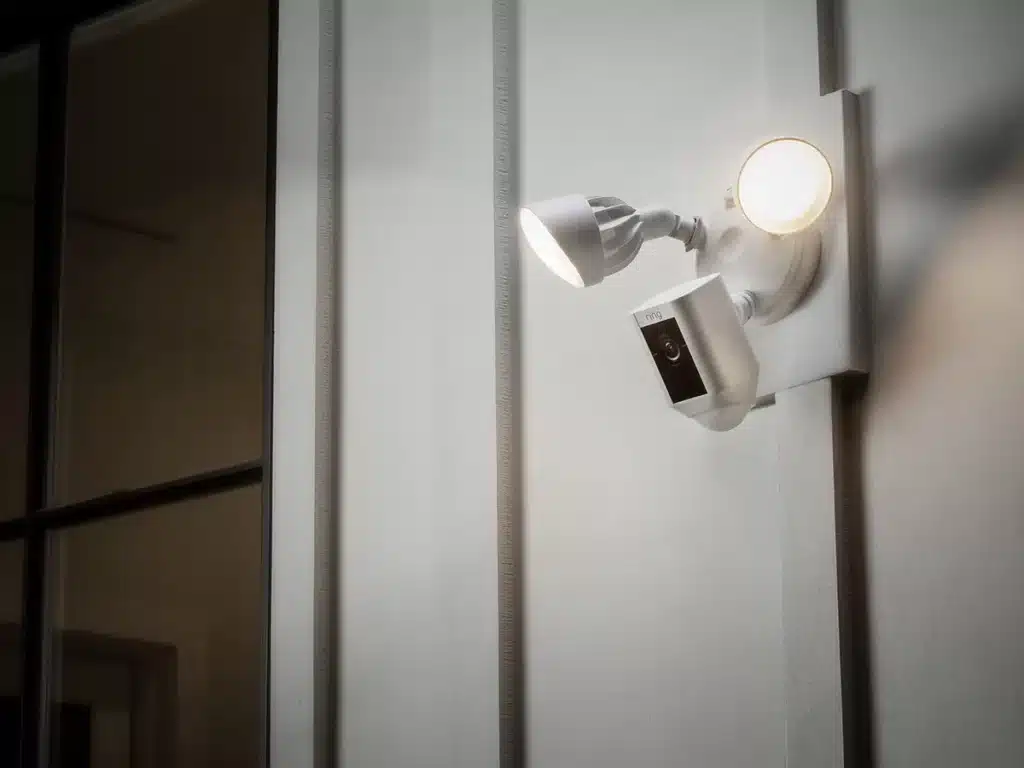
Conclusion
Overall, opening a motion sensor can be a relatively simple process if you follow the necessary steps and precautions. By understanding the different types of motion sensors and their components, you can determine the best approach for opening your specific device. Whether it is a PIR sensor or a microwave sensor, it is important to have the right tools and knowledge to avoid any damage or injury.
When opening a motion detector, it is crucial to ensure that the power is disconnected to prevent any electrical shocks. This can be done by either unplugging the device or turning off the circuit breaker that supplies power to the sensor. Additionally, it is recommended to wear protective gloves and eyewear to protect yourself from any potential hazards.
Once you have taken the necessary safety precautions, you can proceed with opening the motion sensor. This typically involves removing the screws or clips that hold the device together. It is important to keep track of these screws and clips to avoid losing them during the process. Once the device is open, you may need to disconnect any wires or cables that are connected to the sensor. It is important to do this carefully and gently to avoid damaging the wires or the sensor itself.
A motion sensor requires careful planning and execution. By understanding the type of motion sensor you have and following the necessary safety precautions, you can successfully open the device without any issues. However, if you are unsure or uncomfortable with the process, it is always recommended to seek professional assistance to avoid any potential damage or injury. With the right tools and knowledge, you can confidently open your motion sensor and make any necessary repairs or adjustments.

