Introduction
How To Clean Fingerprint Sensor: Fingerprint sensors have become an integral part of our daily lives, providing secure and convenient access to our devices and spaces. However, with frequent usage, these sensors can accumulate dirt, oil, and debris, which can potentially hinder their functionality and accuracy. Proper maintenance is essential to ensure optimal performance and maintain the security they offer. Greetings, tech-savvy readers, and newcomers to the world of biometric technology! In an era where our fingerprints unlock not just doors, but entire digital realms, keeping our fingerprint sensors clean and responsive has never been more important.
Cleaning fingerprint safe sensors on various devices, from smartphones and laptops to access control systems. Whether you’re a tech enthusiast, a professional, or simply someone who values the functionality of their devices, understanding the best practices for cleaning fingerprint sensors will help you keep your technology running smoothly and securely. These tiny marvels of engineering bring an unprecedented level of security and convenience to our lives, but like any finely tuned mechanism, they require a little TLC to continue performing at their best.
The realms of microscopic ridges and data encryption, uncovering the secrets to maintaining the cleanliness and functionality of your fingerprint sensors. Learn the science underlying these sensors, master the art of gentle yet effective cleaning, and your devices will always recognize you as the rightful owner. If you’re a smartphone enthusiast who requires those quick unlocks or just a curious person who wants to keep their gadgets in top form, this guide was made with you in mind.

How do you fix a dirty fingerprint sensor?
How to repair fingerprints sensor
- Restart your device.
- Check for software updates.
- Clear the cache and data of the fingerprint scanner app.
- Remove and re-add your fingerprints.
- Check for physical damage.
- Try using a different finger.
- Remove any screen protectors or cases.
- Factory reset your device.
Power Off: Start by turning off the device containing the fingerprint sensor to prevent accidental touches during cleaning.
Remove Case or Cover: If your device has a case or cover, remove it to access the fingerprint sensor more effectively.
Dry Cleaning: Use a microfiber cloth to gently wipe the sensor’s surface. This can often remove light smudges and dust.
Dampen the Cloth: Moisten a corner of the microfiber cloth with isopropyl alcohol. Make sure it’s not dripping wet; excessive moisture can damage the device.
Gentle Wiping: Gently rub the sensor’s surface with the damp cloth. Use slow, circular motions to remove any persistent oil or grime. Avoid pressing too hard, as excessive pressure could damage the sensor.
Precision Cleaning: For smaller devices or harder-to-reach areas. Dip a cotton swab in isopropyl alcohol and carefully clean around the edges of the sensor.
Can I clean fingerprint sensor with alcohol?
Do not use Purell or any products that contain methyl alcohol. Alcohol and alcohol-based cleaning solutions may stain or degrade the film quality if allowed to remain on the platen. Wipe alcohol products from the scanner’s platen and clean using a water-based solution.
Use Isopropyl Alcohol (70% or Higher): Isopropyl alcohol is a commonly used solvent for cleaning electronics because it evaporates quickly and leaves no residue. When used correctly, it can effectively remove oils, fingerprints, and grime from a fingerprint sensor.
Dilute Alcohol if Necessary: While 70% isopropyl alcohol is recommended. You can use higher concentrations if you dilute them with distilled water to reach around 70%. This prevents the alcohol from evaporating too quickly and allows it to effectively clean the sensor.
Moisten a Cloth or Cotton Swab: Moisten a microfiber cloth or a cotton swab with the diluted isopropyl alcohol. Make sure it’s not dripping wet; a slightly damp cloth or swab is sufficient.
Gentle Cleaning: Apply gentle pressure while cleaning. Use slow, circular motions to clean the sensor’s surface, and avoid pressing too hard to prevent potential damage.
Avoid Direct Application: Do not pour alcohol directly onto the fingerprint sensor or submerge the device in alcohol. Excessive moisture can damage internal components or seep into the device.
Avoid Concentrated Alcohol: Using undiluted or highly concentrated alcohol (90% or more) can damage the sensor’s protective coating. Making it less effective or even rendering it unusable.
Why is my fingerprint sensor not working?
If your palm is greasy, oily, or otherwise unclean, the fingerprint sensor might not read it. So, if your finger has any of these, you might not be able to unlock your phone using the fingerprint. The way out is to wash your hands, clean them, and wait for them to dry out.
Dirty Sensor: One of the most frequent culprits behind a malfunctioning fingerprint sensor is dirt, oil, or residue buildup on the sensor’s surface. Even small particles can disrupt the sensor’s ability to accurately read your fingerprint.
Solution: Follow proper cleaning procedures to gently wipe the sensor with a microfiber cloth dampened with diluted isopropyl alcohol. Avoid using excessive pressure or concentrated alcohol, as they can damage the sensor.
Moisture or water droplets on the sensor can interfere with its functionality. This can happen if you try to unlock your device with wet fingers or if the sensor comes into contact with liquids.
Dry your fingers and the sensor thoroughly before attempting to use it. In the event of the sensor being wet, dry it off with a soft cloth and let it air out before reusing it.
Like any technology, fingerprint sensors can experience software glitches or bugs that affect their performance.
Restart your device to refresh its software. If the problem persists, check for software updates or consider resetting your device’s settings, ensuring you back up your data first.
Physical damage to the fingerprint sensor, such as cracks or scratches, can render it ineffective.
Inspect the sensor for any visible damage. If you find any, you may need to contact the manufacturer or a professional technician for repair.
Can fingerprint sensor be repaired?
A damaged fingerprint sensor, like most hardware-related device issues, can be rectified at home. If your IT and DIY skills aren’t up to par. You should probably stick with the first option and acquaint yourself with the necessary tools first.
Repairability Depends on the Issue: Whether a fingerprint sensor can be repaired depends largely on the nature of the problem. Minor issues like dirt or moisture affecting the sensor’s performance can often be resolved through cleaning and maintenance.
As mentioned earlier, dirt, oil, and residue can accumulate on the sensor’s surface, hindering its functionality. In many cases, a proper cleaning using recommended methods can restore the sensor’s accuracy and responsiveness.
Sometimes, the problem might not lie in the hardware but rather in the software. Software glitches or bugs can impact the sensor’s performance, leading to recognition failures.
Updating your device’s software to the latest version or performing a factory reset might resolve these issues.
If the fingerprint sensor has suffered physical damage, such as cracks or scratches, it might require professional repair or replacement.
If the damage is severe, contacting the device manufacturer or an authorized repair center is the best course of action.
In some cases, a fingerprint sensor might have inherent manufacturing defects that affect its functionality.
If your device is under warranty, reach out to the manufacturer’s customer support to inquire about repair or replacement options.
There are third-party repair services and technicians who specialize in repairing various components of electronic devices, including fingerprint sensors.
Which lotion is best for fingerprints?
If the image quality is inadequate, you can try using hand lotion (we advise the highly efficient and oil-free Corn Huskers Lotion) to fix it; just be sure to remove any leftover lotion before scanning.
Non-Greasy Lotions: If you’re using a lotion with the intention of moisturizing your hands without interfering with fingerprint recognition, opt for a non-greasy formula. Try to find a lotion described as “quick-absorbing,” “non-greasy,” or “lightweight.”
Fragrance-Free and Hypoallergenic: Fragrances and certain additives in lotions could potentially leave residues on your fingers. Opt for fragrance-free and hypoallergenic lotions to minimize the chance of any interference.
Test Compatibility: Even with lotions labeled as non-greasy, it’s a good idea to test a small amount on a single finger first. This way, you can ensure that the lotion doesn’t negatively impact the accuracy of your fingerprint sensor.
Apply Sparingly: If you decide to use lotion, apply it sparingly and ensure that it’s fully absorbed before using any device with a fingerprint sensor.
Wipe Excess: After applying lotion, consider wiping your fingers gently with a clean cloth to remove any excess product that might interfere with the sensor.
Does water wash fingerprints?
Although submersion of an item does not enhance the possibility of recovering readable prints, it does not eliminate the possibility either. In spite of being immersed for days, studies have shown that fingerprints may be recovered from some surfaces (metal, glass, and plastics).
Dilution: Water can dilute the oils and sweat present in fingerprints, making them less distinct and harder to visualize. This is why investigators often use techniques like powder or chemicals to develop latent prints on wet surfaces.
Absorption: Porous surfaces, like paper or fabric, can absorb water along with the oils and sweat in fingerprints. This absorption can obscure the prints or cause them to blur.
Non-Porous Surfaces: On non-porous surfaces like glass or metal. Water might not have a significant effect on the visibility of fingerprints. This is because water doesn’t absorb into these materials and doesn’t displace the oils and sweat as drastically.
Porous Surfaces: On porous surfaces like paper or fabric, water can indeed alter the visibility of fingerprints due to absorption.
Forensic scientists use a variety of techniques, including as chemical processes and powders, to create latent prints (invisible traces left behind). The use of these methods can improve the readability of prints on wet surfaces.
Contrary to popular belief, water doesn’t completely erase fingerprints. Even if water dilutes or blurs the prints, forensic experts can often use specialized techniques to enhance and visualize the prints on various surfaces.
Why is my fingerprint fading?
Losing fingerprints as you age
The ridges of your fingerprints will become thicker, which means there’s less space between them. That can make fingerprints become an unreadable blur when placed on a scanner, especially if you apply pressure.
Our skin is a dynamic organ that undergoes constant renewal. The outermost layer of our skin, the epidermis, regenerates over time. As new skin cells replace old ones, the unique ridges and patterns that form fingerprints can change slightly, leading to a gradual fading effect.
Everyday activities and external factors can cause friction and wear on the skin’s surface, contributing to the fading of fingerprints. Repetitive use of the fingers, exposure to harsh chemicals, or manual labor can accelerate this process.
Exposure to extreme conditions, such as very dry or humid environments, can affect the moisture content and elasticity of the skin. These changes can impact the clarity of fingerprint patterns.
As we age, our skin loses some of its elasticity and natural oils. This can result in the gradual smoothing of the ridges in our fingerprints, making them appear less defined.
Certain medical conditions, such as eczema or dermatitis, can affect the skin’s texture and moisture balance. Treatment of these conditions can also influence the appearance of fingerprints.
Do fingerprint sensors wear out?
If a fingerprint sensor is exposed to dirt and debris for too long, the components inside can wear out faster than usual. This reduces the lifespan of the device and can eventually lead to costly repairs or replacements.
Fingerprint sensors consist of intricate mechanical components that are used repeatedly as users place their fingers on the sensor. This continuous physical interaction can lead to mechanical wear over an extended period.
The materials used in fingerprint sensors may experience degradation due to factors such as temperature fluctuations, exposure to moisture, and chemical contact. Over time, these factors can contribute to the weakening of the sensor’s components.
The quality of the manufacturing process plays a significant role in determining the durability of fingerprint sensors. Sensors made with superior materials and precision craftsmanship are likely to have a longer lifespan.
The frequency of use can impact how quickly a fingerprint sensor wears out. Devices that experience heavy usage, such as smartphones or access control systems, might show signs of wear sooner than devices used less frequently.
The environment in which a device with a fingerprint sensor is used can influence its lifespan. Exposure to extreme temperatures, humidity, and dust can accelerate wear and tear.
Contact with chemicals or cleaning agents that aren’t compatible with the sensor’s materials can lead to degradation. It’s important to use appropriate cleaning methods to prevent chemical damage.
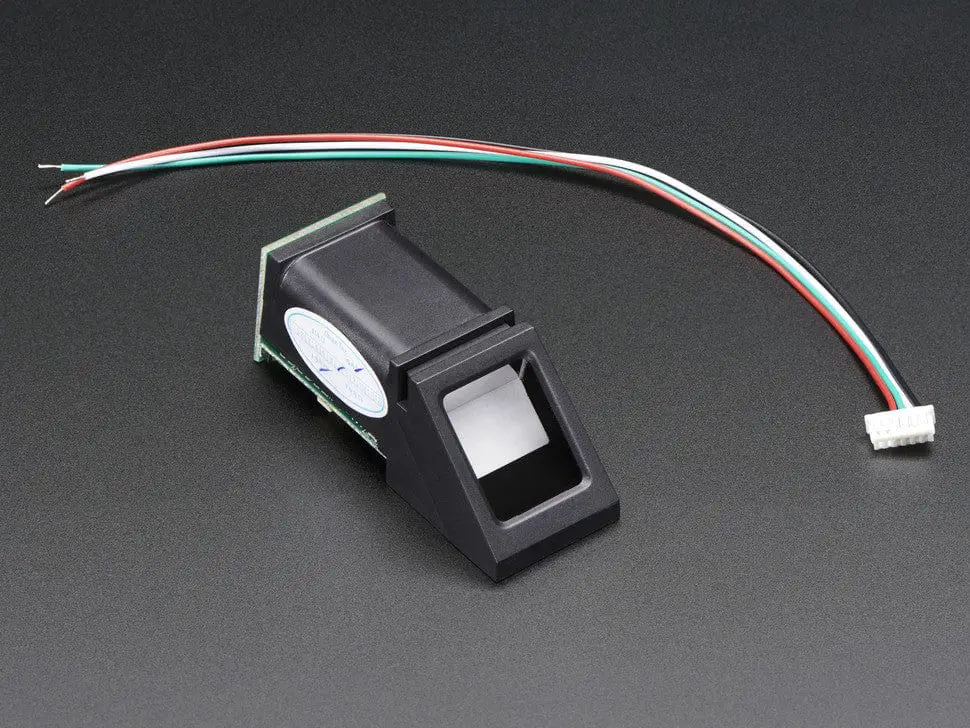
Conclusion
Mastering the art of cleaning fingerprint sensors is a crucial skill in our technology-driven age. We’ve journeyed through the intricacies of these tiny marvels that bridge the gap between us and our devices, providing security and convenience like never before. By understanding the science behind their operation and adopting the right cleaning practices, you can ensure that your fingerprint reader sensor continues to function flawlessly, recognizing you with accuracy and speed.
Remember, a gentle touch and the right tools are your allies in this endeavor. Whether it’s your smartphone, laptop, or access control system, regular maintenance can prevent frustration and potential security risks. By incorporating these insights into your tech-care routine, you’re investing in the longevity of your devices and the seamless experience they offer. As technology continues to evolve, so will our reliance on biometric solutions like fingerprint sensors.
Armed with the knowledge you’ve gained here, you’re prepared to navigate this ever-changing landscape with confidence. So, go ahead and embrace the future of secure interactions, all while ensuring your fingerprint sensor remains a faithful companion on your digital journey. In a world where our identity is increasingly intertwined with technology, the cleanliness of our fingerprint sensors emerges as a crucial factor in maintaining a seamless connection. Through the careful application of knowledge, we’ve discovered that a few simple steps can have a profound impact on the reliability and accuracy of these sensors.

