Introduction
How To Arm And Disarm Simplisafe: Home security is a top priority for many homeowners, and finding the right system to protect your property and loved ones is essential. SimpliSafe is a popular choice for those seeking a reliable and user-friendly security solution. With its easy installation process and intuitive features, it has gained a reputation as one of the leading home security systems on the market. In this article, we will guide you through the process of arming and disarming your SimpliSafe system, ensuring that you can confidently protect your home.
Before we delve into the specifics of arming and disarming your SimpliSafe keypad system, it is important to have a basic understanding of how it works. SimpliSafe is a wireless security system that utilizes a combination of sensors, cameras, and a central hub to monitor and protect your home. The system is designed to be easily customizable, allowing you to choose the components that best suit your needs. Whether you live in a small apartment or a large house, SimpliSafe can be tailored to provide comprehensive coverage.
One of the key advantages of SimpliSafe is its simplicity. The system is designed to be user-friendly, with straightforward installation and operation. Even if you are not particularly tech-savvy, you can easily set up and manage your SimpliSafe system without any hassle. With its intuitive interface and clear instructions, arming and disarming your system becomes a breeze.

How do I arm and disarm SimpliSafe from my phone?
Arming and disarming your SimpliSafe security system from your phone provides convenience and flexibility in managing your home’s security. With just a few simple steps, you can easily control your system remotely, ensuring the safety of your property and loved ones. In this guide, we will walk you through the process of arming and disarming SimpliSafe from your phone, allowing you to have peace of mind wherever you are.
Step 1: Download the SimpliSafe App
The first step in arming and disarming SimpliSafe from your phone is to download the SimpliSafe app. The app is available for both iOS and Android devices and can be found in the respective app stores. Once downloaded, open the app and sign in to your SimpliSafe account. If you don’t have an account yet, you can easily create one within the app.
Step 2: Accessing the Security System
After signing in to the SimpliSafe app, you will be presented with the main dashboard. Here, you can view the status of your security system, including whether it is armed or disarmed. To arm or disarm the system, simply tap on the corresponding button on the dashboard.
Step 3: Arming the System
To arm your SimpliSafe security system, tap on the “”Arm”” button on the app’s dashboard. You will be presented with different arming options, such as “”Home,”” “”Away,”” or “”Off.”” Select the appropriate option based on your needs. The “”Home”” mode will arm only the perimeter sensors. Allowing you to freely move inside your home, while the “”Away”” mode will activate all sensors for maximum security.
Step 4: Disarming the System
If you need to disarm your SimpliSafe system, tap on the “”Disarm”” button on the app’s dashboard. You may be prompted to enter your PIN or use biometric authentication, depending on your device’s settings. Once authenticated, the system will be disarmed, and you can freely move around your home without triggering any alarms.
By following these simple steps, you can easily arm and disarm your SimpliSafe security system from your phone. This convenient feature allows you to have complete control over your home’s security, even when you are away. Whether you need to arm the system before leaving for work or disarm it to let in a trusted visitor. The SimpliSafe app makes it quick and effortless.
Can I arm my SimpliSafe remotely?
Yes, you can arm your SimpliSafe remotely. SimpliSafe is a popular home security system that offers convenient features for remote access and control. With the SimpliSafe mobile app, you can easily arm your system from anywhere using your smartphone or tablet.
One of the key advantages of being able to arm your SimpliSafe remotely is the added flexibility and convenience it provides. Whether you’re at work, on vacation, or simply away from home, you can have peace of mind knowing that you can arm your system with just a few taps on your mobile device. This feature allows you to ensure the security of your home even when you’re not physically present.
By using the SimpliSafe mobile app, you can also customize your security settings based on your specific needs. For example, you can choose to arm only certain sensors or areas of your home while leaving others disarmed. This level of control allows you to tailor your security system to your lifestyle and preferences.
In addition to arming your system remotely, the SimpliSafe mobile app offers other useful features. You can receive instant notifications on your smartphone whenever a sensor is triggered, allowing you to stay informed about any potential security breaches. The app also allows you to view live video feeds from your SimpliSafe cameras, giving you a real-time view of what’s happening in and around your home.
How do I disable SimpliSafe?
Disabling SimpliSafe is a common concern for individuals who no longer require the services or want to explore alternative security options. SimpliSafe is a popular home security system that offers various features to protect your property and loved ones. However, circumstances may arise where you need to disable the system temporarily or permanently. In this guide, we will provide you with step-by-step instructions on how to disable SimpliSafe effectively.
Disabling SimpliSafe temporarily:
If you only need to disable SimpliSafe for a short period, such as when you are expecting guests or conducting maintenance work, you can easily accomplish this by following a few simple steps. First, locate the SimpliSafe base station, which is the main hub of the system. It is usually placed in a central area of your home, such as the living room or hallway. Once you have located the base station, press and hold the large circular button on the front for about 30 seconds. This action will put the system into “”Test Mode,”” temporarily disabling all sensors and alarms.
Disabling SimpliSafe permanently:
If you have decided to discontinue using SimpliSafe and want to disable it permanently, the process is slightly different. Begin by logging into your SimpliSafe account on their website or mobile app. Once logged in, navigate to the “”Settings”” section and select “”Account.”” Here, you will find the option to cancel your subscription or deactivate your system. Follow the on-screen instructions to complete the process. It is important to note that canceling your subscription will not automatically disable the system. You will need to manually deactivate it using the steps provided.
Additional considerations:
Before disabling SimpliSafe, it is crucial to consider any contractual obligations or penalties associated with canceling your subscription. Review the terms and conditions of your agreement to ensure you are aware of any potential consequences. Additionally, if you are switching to a different security system, make sure to research and compare various options to find the one that best suits your needs.
How long do you have to disarm SimpliSafe?
SimpliSafe is a popular home security system that provides protection against burglaries and other potential threats. One common question that arises among users is how long they have to disarm the SimpliSafe system in case of an emergency or false alarm. In this article, we will explore the time frame within which users can disarm SimpliSafe and ensure the safety of their homes.
Disarming SimpliSafe:
When it comes to disarming SimpliSafe, the process is designed to be quick and user-friendly. In most cases, users have a window of 30 seconds to disarm the system after triggering an alarm. This allows homeowners to easily deactivate the alarm and prevent any false alarms from escalating further. However, it is important to note that the exact time frame may vary depending on the specific settings and configurations of the SimpliSafe system.
Customizable Settings:
SimpliSafe offers a range of customizable settings that allow users to tailor the system to their specific needs. This includes the ability to adjust the entry and exit delays, which determine the time users have to disarm the system after entering or leaving their homes. By default, SimpliSafe provides a standard entry delay of 30 seconds, but this can be modified to suit individual preferences. Users can also set different entry delays for different sensors, providing flexibility and convenience.
Professional Monitoring:
For users who opt for SimpliSafe’s professional monitoring service, the time frame for disarming the system may differ slightly. When an alarm is triggered, SimpliSafe’s monitoring center is notified, and they will attempt to contact the user to verify the situation. During this verification process, users typically have around 30 seconds to provide the correct disarm code before the monitoring center escalates the situation and contacts the appropriate authorities.
How do I disarm SimpliSafe when returning home?
Disarming SimpliSafe when returning home is a simple process that can be done in a few easy steps. SimpliSafe is a popular home security system that provides protection and peace of mind to homeowners. Whether you are coming back from work, running errands, or returning from a vacation, disarming SimpliSafe ensures that you can move freely around your home without triggering any alarms.
Step 1: Access the SimpliSafe keypad
The first step to disarm SimpliSafe is to locate the keypad. The keypad is usually placed near the main entrance or in a central location within your home. It is a small device with a numeric keypad and various buttons for different functions. Once you have located the keypad, proceed to the next step.
Step 2: Enter your PIN
To disarm SimpliSafe, you need to enter your personal identification number (PIN) on the keypad. The PIN is a unique code that you set up when you initially installed the SimpliSafe system. It serves as a security measure to ensure that only authorized individuals can disarm the system. Enter your PIN carefully to avoid any errors.
Step 3: Disarm the system
After entering your PIN, you will need to press the designated disarm button on the keypad. This button is usually labeled with a symbol or text indicating its function. Once you press the disarm button, the SimpliSafe system will deactivate, and you will hear a confirmation beep or see a visual indication that the system is disarmed.
Step 4: Verify the system status
After disarming SimpliSafe, it is essential to verify the system status to ensure that it is indeed disarmed. Look for any indicators on the keypad or check the SimpliSafe mobile app if you have it installed. These indicators will confirm that the system is disarmed and ready for you to move freely around your home without triggering any alarms.
By following these simple steps, you can easily disarm SimpliSafe when returning home. It is crucial to remember your PIN and enter it accurately to avoid any issues. Disarming the system allows you to enjoy the comfort and security of your home without any interruptions or false alarms.
Arming your SimpliSafe system is a straightforward process that can be done in a few simple steps. To arm your SimpliSafe system, follow these instructions:
Step 1:
Ensure that all doors and windows are closed and secured. This is important to ensure that your system can detect any unauthorized entry.
Step 2:
Locate your SimpliSafe keypad and enter your four-digit PIN code. This code is unique to your system and helps to prevent unauthorized access.
Step 3:
Once you have entered your PIN code, you will see the arming options on the keypad’s display. Select the desired arming mode, such as “”Away”” or “”Home.”” The “”Away”” mode arms all sensors, while the “”Home”” mode only arms certain sensors to allow for movement within the home.
Step 4:
After selecting the arming mode, press the “”Arm”” button on the keypad. This will initiate the arming process, and you will have a designated exit delay period to leave the premises before the system is fully armed.
Step 5:
Once the exit delay period has elapsed, your SimpliSafe system will be armed and ready to protect your home. You can verify the armed status by checking the keypad’s display, which will indicate that the system is armed.
It is important to note that the specific steps to arm SimpliSafe may vary slightly depending on the model and version of your system. Always refer to the user manual or contact SimpliSafe customer support for detailed instructions tailored to your specific system.
Can you provide a detailed guide on how to arm and disarm SimpliSafe?
Arming and disarming your SimpliSafe system is a straightforward process that can be done using various methods. To arm your SimpliSafe system, you have a few options. The most common method is to use the keypad. Simply enter your four-digit PIN code followed by the “”Away”” button to arm the system in away mode. This mode activates all the sensors, including motion detectors, and is typically used when you leave your home.
Alternatively, you can arm your SimpliSafe system using the SimpliSafe mobile app. After logging in, select the “”Arm”” option and choose either “”Home”” or “”Away”” mode. The “”Home”” mode allows you to arm specific sensors while leaving others disarmed, making it suitable for when you are inside the house but still want some level of security.
To disarm your SimpliSafe system, you can again use the keypad or the mobile app. Using the keypad, enter your PIN code followed by the “”Off”” button to disarm the system. If you prefer using the mobile app, simply select the “”Disarm”” option. It’s important to note that if an alarm is triggered, you will need to enter your PIN code to disarm the system, even if you are using the mobile app.
What are the different methods available to arm and disarm SimpliSafe?
When it comes to arming and disarming your SimpliSafe system, there are several convenient methods available to ensure ease of use and flexibility. SimpliSafe offers multiple options to suit your preferences and lifestyle, allowing you to arm and disarm your system effortlessly.
1. Keypad: The SimpliSafe keypad is a popular and straightforward method to arm and disarm your system. Simply enter your unique PIN code on the keypad to either arm or disarm the system. The keypad provides a tactile and familiar interface, making it easy to use for all members of your household.
2. Key Fob: For added convenience, SimpliSafe offers a key fob that allows you to arm and disarm your system with a simple press of a button. This compact device can be attached to your keychain, providing quick and easy access to your security system. The key fob is especially useful when you are entering or leaving your home in a hurry.
3. Mobile App: SimpliSafe’s mobile app is a powerful tool that enables you to control your system from anywhere using your smartphone or tablet. With the app, you can arm or disarm your system remotely, receive real-time notifications, and even view live video footage if you have cameras installed. The mobile app offers the ultimate convenience and flexibility, allowing you to manage your security system on the go.
These different methods of arming and disarming SimpliSafe provide you with options to choose the most suitable approach for your needs. Whether you prefer the traditional keypad, the convenience of a key fob, or the flexibility of the mobile app, SimpliSafe ensures that you can easily and securely control your system to protect your home and loved ones.
Are there any specific precautions or considerations to keep in mind while arming or disarming SimpliSafe?
When arming or disarming your SimpliSafe system, it is important to keep a few precautions and considerations in mind to ensure the safety and effectiveness of the process. Firstly, always make sure to have a clear understanding of the different methods available to arm and disarm SimpliSafe. This will allow you to choose the most suitable method based on your specific needs and preferences.
One important precaution to keep in mind is to avoid sharing your disarm PIN or access code with unauthorized individuals. This code is used to disarm the system and should only be known by trusted individuals who need access to your home. By keeping this information confidential, you can prevent unauthorized access and potential security breaches.
Additionally, it is crucial to regularly update and change your disarm PIN or access code to maintain the security of your SimpliSafe system. This will help prevent any potential unauthorized access in case your code has been compromised or shared with someone who should not have access to your home.
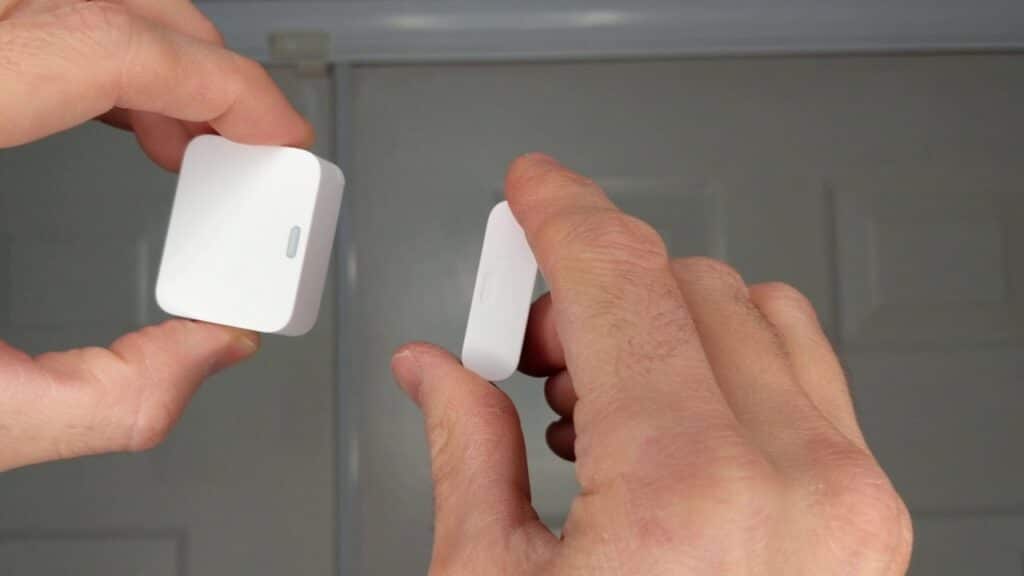
Conclusion
One of the key advantages of SimpliSafe is its simplicity. The instructions provided are clear and concise, making it easy for users to understand and follow along. This is particularly beneficial for individuals who may not be tech-savvy or have limited experience with home security systems. SimpliSafe’s user-friendly interface and intuitive design ensure that arming and disarming the system is a hassle-free process.
Furthermore, SimpliSafe system offers flexibility in terms of customization. Users can personalize their settings and preferences to suit their specific needs. Whether it’s setting up different modes for different times of the day or creating unique entry codes for family members, SimpliSafe allows for a tailored experience. This level of customization extends to the arming and disarming process, ensuring that users have full control over their home security.
Lastly, SimpliSafe’s reliability and effectiveness cannot be overlooked. With advanced technology and a robust infrastructure, the system is designed to provide round-the-clock protection. Whether it’s detecting intrusions, monitoring for environmental hazards, or sending alerts to the user’s smartphone, SimpliSafe offers a comprehensive security solution. This reliability extends to the arming and disarming process, ensuring that users can trust the system to function flawlessly when they need it the most.
SimpliSafe provides a user-friendly, customizable, and reliable solution for arming and disarming a home security system. With clear instructions and a simple interface, users can easily navigate the system and ensure their homes are protected. The flexibility to personalize settings and preferences adds an extra layer of convenience, while the system’s reliability guarantees peace of mind. Whether it’s arming the system before leaving or disarming it upon returning, SimpliSafe offers a seamless experience that prioritizes convenience and safety.

