Welcome to my comprehensive guide on intercom system schematics for your home. In this article, I will provide you with detailed instructions and insights on how to build and install an intercom system that will enhance communication within your household. Whether you’re a DIY enthusiast or a homeowner looking to upgrade your home’s communication capabilities, this guide will equip you with all the knowledge you need for a successful installation experience.
Key Takeaways:
- Understanding intercom systems and their functionality is essential before diving into the schematics.
- The basic intercom system schematic involves using an LM386 audio amplifier and a few external components.
- You can power the intercom circuit using a 9V battery or a power supply.
- Properly connecting the intercom units is crucial for seamless communication.
- Adjusting the sound level can be done using a potentiometer.
Understanding Intercom Systems
Before diving into the schematics, let’s first understand what intercom systems are and how they work. Intercom systems are communication devices that enable easy and convenient communication between different parts of a home or building. They allow individuals to communicate with each other from different rooms or areas, without the need to physically move or shout.
Intercom systems consist of two or more units that are connected together to facilitate communication. These units typically include a speaker, a microphone, and a circuit that enables the transmission and reception of audio signals. When one person speaks into the microphone of their unit, the audio signal is transmitted through the circuit to the connected units, where it is amplified and played through the speakers. This allows for clear and efficient communication within the premises.
Key Components of Intercom Systems
To build an intercom system, several key components are needed. One of the most commonly used components is the LM386 audio amplifier, which amplifies the audio signals for improved sound quality. Also needed are a condenser microphone, a speaker, and some resistors and capacitors to regulate audio signals and assure smooth operation.
Table
| Component | Function |
|---|---|
| LM386 Audio Amplifier | Amplifies audio signals |
| Condenser Microphone | Captures and converts sound into electrical signals |
| Speaker | Plays back the amplified audio signals |
| Resistors and Capacitors | Control the audio signals and ensure smooth operation |
The Basics of Intercom System Schematics
Let’s take a closer look at the key components and design considerations involved in intercom system schematics. The intercom circuit we will be discussing is a simple and easy-to-build design utilizing the LM386 audio amplifier. This circuit requires minimal external components, including a condenser microphone, a speaker, and a few resistors and capacitors.
The heart of the intercom system is the LM386 audio amplifier. This integrated circuit (IC) provides amplification and controls the audio signal. It is known for its ease of use and low power consumption, making it an ideal choice for intercom applications. The external components, such as the resistors and capacitors, are used to fine-tune the circuit and optimize the audio quality.
Powering the intercom system circuit can be done using a 9V battery or a power supply. The 9V battery offers portability and convenience, while a power supply provides a constant source of power. Choosing the power source depends on your specific needs and preferences.
To establish communication between two units of the intercom system circuit, the speaker of one unit needs to be extended to the other unit. This enables audio transmission between the units, allowing for seamless communication within your home. The extended speaker connection ensures clear and audible sound transmission.
| Key Components | Design Considerations |
|---|---|
| LM386 audio amplifier | Choose the appropriate gain setting for desired audio amplification |
| Condenser microphone | Select a high-quality microphone for clear sound capture |
| Speaker | opt for a speaker with suitable power handling capabilities |
| Resistors and capacitors | Use the correct values to fine-tune the circuit and optimize audio quality |
Adjusting Sound Level
Once the intercom system is installed, you may want to adjust the sound level to your preference. This can be easily achieved by incorporating a potentiometer into the circuit. A potentiometer, also known as a variable resistor, allows you to control the volume of the intercom system by adjusting the resistance value.
By turning the potentiometer, you can increase or decrease the audio output level. This provides flexibility in tailoring the sound to suit different environments or personal preferences. Adjusting the sound level ensures that the communication through the intercom system is clear and comfortable for all users.
Summary
In summary, intercom system schematics involve key components such as the LM386 audio amplifier, condenser microphone, speaker, and external components like resistors and capacitors. The circuit can be powered by a 9V battery or a power supply, depending on your needs. Connecting the intercom units and extending the speaker allows for seamless communication within your home. To adjust the sound level, a potentiometer can be incorporated into the circuit. By following these design considerations, you can build an intercom system that provides efficient and reliable communication between different parts of your home.
Powering the Intercom System Circuit
To ensure the proper functioning of your intercom system, it’s important to understand the power options available. The intercom circuit described in the sources can be powered using a 9V battery or a power supply. Let’s explore each option in more detail.
9V Battery: Using a 9V battery provides a convenient and portable power source for your intercom system. Simply connect the positive terminal of the battery to the positive rail of the circuit and the negative terminal to the ground. Make sure to choose a high-quality battery to ensure a stable power supply.
Power Supply: Alternatively, you can use a power supply to power your intercom system. This option provides a more consistent and reliable source of power. Connect the positive terminal of the power supply to the positive rail of the circuit and the negative terminal to the ground. Make sure to choose a power supply with the appropriate voltage and current rating for your circuit.
Whichever power option you choose, it’s essential to consider safety precautions. Ensure that all connections are secure and properly insulated to prevent any electrical hazards. Additionally, always follow the manufacturer’s instructions and guidelines for the specific battery or power supply you are using.
| Power Option | Advantages | Disadvantages |
|---|---|---|
| 9V Battery | Convenient and portable | May require frequent battery replacement |
| Power Supply | Consistent and reliable power | May require additional wiring and setup |
Connecting the Intercom Units
Now that we have the circuit components ready, let’s explore how to connect the intercom units for seamless communication. Connecting the units correctly is crucial for the intercom system to function properly. Follow the steps below to ensure a successful connection:
- Start by identifying the input and output terminals on each unit. The input terminal is where the audio signal will be received, and the output terminal is where the audio signal will be transmitted.
- Connect the output terminal of one unit to the input terminal of the other unit using a shielded audio cable. This will allow the audio signal to pass from one unit to the other.
- Make sure to extend the speaker from one unit to the other. This can be achieved by connecting the positive and negative terminals of the speaker to the corresponding terminals on each unit.
- Double-check all the connections to ensure they are secure and properly connected.
After connecting the intercom devices, power the circuit using a 9V battery or power source. Try speaking into one device and hearing it via the other’s speaker. Adjust the sound level using the potentiometer if needed.
Remember to refer to the intercom system schematics carefully during the connection process to ensure accurate wiring and functionality. Following these steps will enable seamless communication between the intercom units and enhance the overall experience of using your home intercom system.
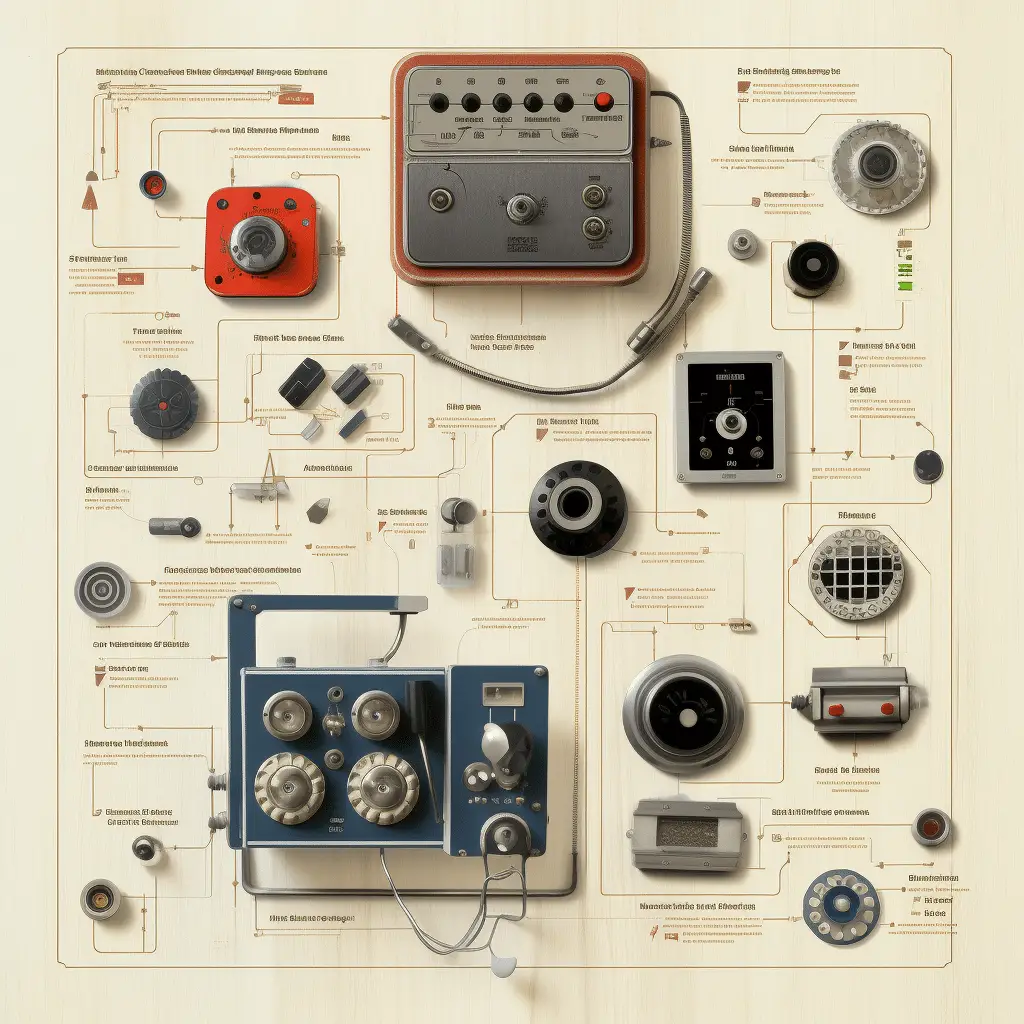
Table: Intercom Unit Connections
Use the table below as a reference to guide you through the connection process:
| Intercom Unit | Input Terminal | Output Terminal | Speaker Connection |
|---|---|---|---|
| Unit 1 | IN1 | OUT1 | + to SPK1 |
| Unit 2 | IN2 | OUT2 | + to SPK2 |
Adjusting Sound Level
Fine-tuning the sound level of your intercom system is crucial for clear and comfortable communication. With the simple and easy-to-build intercom circuit using an LM386 audio amplifier, adjusting the sound level is a straightforward process.
The key component for adjusting the sound level is a potentiometer, which acts as a variable resistor. By turning the potentiometer, you can control the volume of the intercom system. This allows you to set the sound level according to your preferences and the environment in which the system is installed.
To adjust the sound level, locate the potentiometer on the intercom circuit board. It is usually labeled as “Volume” or “VOL.” Use a screwdriver or your finger to turn the potentiometer clockwise to increase the volume or counterclockwise to decrease it. Start with the potentiometer set to the middle position and make incremental adjustments until you reach the desired sound level.
| Steps for Adjusting Sound Level |
|---|
| 1. Locate the potentiometer on the intercom circuit board. |
| 2. Turn the potentiometer clockwise to increase the volume or counterclockwise to decrease it. |
| 3. Start with the potentiometer set to the middle position and make incremental adjustments. |
| 4. Test the sound level by communicating through the intercom system. |
Remember to test the sound level by communicating through the intercom system after making adjustments. This will ensure that the volume is set at an optimal level for both parties involved in the communication.
Troubleshooting Common Issues
In this section, we will explore some common issues you may encounter with your intercom system and how to troubleshoot them effectively. While intercom systems are generally reliable, occasional problems can arise that may hinder communication between units. By understanding these issues and following the troubleshooting tips below, you can quickly resolve any problems and ensure your intercom system operates smoothly.
Issue 1: No Sound or Weak Audio
If you are experiencing no sound or weak audio through your intercom system, there are a few potential causes to consider. First, check the connections between the units to ensure they are secure and properly attached. Loose or faulty connections can result in audio issues. Additionally, inspect the speaker and microphone for any debris or damage that may be obstructing sound transmission. Cleaning or replacing these components can often resolve the problem.
Tip: If the audio issue persists, try adjusting the potentiometer on the circuit board. Use a small screwdriver to turn the potentiometer clockwise or counterclockwise until you achieve the desired sound level.
Issue 2: Interference or Noise
If you hear interference or noise, such as static or buzzing, it may be due to electrical interference or improper grounding. Make sure the intercom system is grounded and no neighboring electronics or power connections are interfering. If the issue persists, try relocating the intercom units away from potential sources of interference. Additionally, check the wiring connections for any loose or damaged wires that may be contributing to the noise.
Tip: To further minimize interference, consider using shielded cables for the intercom system wiring. Shielded cables help reduce the impact of external electrical noise on the audio signal.
Issue 3: Unit Not Powering On
If one of the intercom units fails to power on, start by checking the power source. Ensure that the battery is properly connected and charged in the case of a battery-powered system. If you are using a power supply, verify that it is functioning correctly and providing the correct voltage. In some cases, a faulty power source may require replacement or repair. If the power source is not the issue, inspect the circuit board for any loose connections or damaged components that may be preventing the unit from powering on.
Tip: If the unit is still not powering on, try swapping the units to determine if the issue lies with the specific unit or the overall circuit. This can help identify whether the problem is with the circuitry or the individual unit.
By addressing these common issues and utilizing the troubleshooting tips provided, you can effectively resolve any problems with your intercom system. Remember to consult the circuit schematics and refer to the installation guide for further assistance if needed. Troubleshooting steps may vary depending on the specific intercom system you are using, so always consult the manufacturer’s instructions for the best results.
| Issue | Possible Causes | Troubleshooting Tips |
|---|---|---|
| No Sound or Weak Audio | Loose connections, damaged speaker/microphone | Check connections, clean/replace components, adjust potentiometer |
| Interference or Noise | Electrical interference, improper grounding | Ensure proper grounding, minimize nearby electronic devices, check wiring |
| Unit Not Powering On | Faulty power source, loose connections | Check power source, inspect circuit board, swap units for testing |
Expanding the Intercom System
As your needs grow, you may want to expand your intercom system to cover additional rooms or areas within your home. Fortunately, the intercom system schematics provided allow for easy expansion by adding extra units to the existing circuit. With a few additional components and a simple connection process, you can enhance the communication capabilities and convenience of your intercom system.
To expand your intercom system, you will need the following components:
- LM386 audio amplifier
- Condenser microphone
- Speaker
- Resistors and capacitors
- Additional cables for connecting the units
Once you have gathered the necessary components, follow these steps to expand your intercom system:
- Build the additional unit using the provided intercom system schematics.
- Connect the new unit to the existing circuit by extending the speaker connection from one unit to the other. This will allow seamless communication between all connected units.
- Test the expanded intercom system to ensure proper functionality and sound transmission.
By expanding your intercom system, you can create a comprehensive communication network throughout your home. Whether you want to add units in different rooms, connect areas on different floors, or even extend the intercom system to an outdoor space, the provided intercom system schematics make the expansion process straightforward.
| Component | Quantity |
|---|---|
| LM386 audio amplifier | 1 |
| Condenser microphone | 1 |
| Speaker | 1 |
| Resistors and capacitors | As required by the schematics |
| Additional cables | Dependent on the distance between units |
Integrating Modern Features
With advancements in technology, you can enhance your intercom system by integrating modern features for added convenience and functionality. These features not only streamline communication within your home but also offer increased security and control. Let’s explore some of the modern features that can be integrated into your intercom system.
Smartphone Connectivity
One of the most significant advancements in intercom systems is the ability to connect with your smartphone. With this feature, you can answer and control your intercom system from anywhere in your home or even remotely. By downloading a dedicated app, you can easily communicate with different intercom units, adjust settings, and receive notifications.
Voice Recognition
Another modern feature gaining popularity is voice recognition. By incorporating this technology into your intercom system, you can use voice commands to control various functions. Whether it’s making calls, playing music, or controlling smart home devices, voice recognition adds a hands-free and intuitive experience to your intercom system.
By integrating these modern features, you can transform your intercom system into a powerful communication and control hub within your home. Not only will it simplify your daily routines, but it will also provide an enhanced level of convenience and security.
| Advantages of Integrating Modern Features: |
|---|
| Increase convenience and functionality |
| Streamline communication within your home |
| Enhance security and control |
| Answer and control your intercom system remotely |
| Use voice commands for hands-free control |
| Transform your intercom system into a communication and control hub |
Best Practices for Intercom System Installation
In this section, I will share some best practices to ensure a successful and hassle-free installation of your intercom system. Following these guidelines will help you achieve optimal performance and functionality from your home communication system.
Placement
When choosing the location for your intercom units, consider placing them in central areas that are easily accessible to all occupants of your home. This will ensure convenient and efficient communication throughout the house. Additionally, avoid placing the units near sources of electrical interference, such as large appliances or electrical panels, as this can disrupt the signal and affect the clarity of communication.
Wiring
Proper wiring is crucial for the effective operation of your intercom system. Use high-quality cables and connectors to minimize signal loss and interference. Ensure that all connections are securely and correctly made, and avoid excessive cable lengths that can result in signal degradation. Running wire via conduit or along walls protects it from physical harm and keeps it tidy.
Testing
Before finalizing the installation, thoroughly test the intercom system to ensure it is functioning as expected. Verify that all units can communicate with each other and that the sound quality is clear and intelligible. Test the range and coverage of the system by checking for any dead spots or areas with weak signals. Make any necessary adjustments or reposition units if needed to optimize performance.
| Best Practices for Intercom System Installation | ||
|---|---|---|
| Placement | – Choose central areas for units | – Avoid electrical interference |
| Wiring | – Use high-quality cables and connectors | – Secure and correct connections |
| Testing | – Verify communication between units | – Check sound quality and coverage |
By following these best practices during the installation of your intercom system, you can ensure a smooth and reliable communication experience. Taking the time to properly place, wire, and test the system will result in a well-functioning intercom that enhances convenience and connectivity in your home.
Maintenance and Care Tips
Proper maintenance and care are essential to ensure your intercom system continues to function reliably over time. By following a few simple tips, you can prolong the lifespan of your system and avoid unnecessary repairs.
Regular Cleaning
To keep your intercom system in optimal condition, it’s important to regularly clean the components. Use a soft, lint-free cloth to gently wipe the surfaces of the units, removing dust and fingerprints. Avoid using harsh chemicals or abrasive materials, as they may damage the finish or the buttons. Pay special attention to the speaker and microphone areas, as they can accumulate debris that affects sound quality. By cleaning your intercom system regularly, you can enjoy clear and crisp communication.
Periodic Inspection
Performing periodic inspections of your intercom system can help identify any potential issues before they become major problems. Check the wiring connections to ensure they are secure and free of damage. Examine the condition of the cables for any signs of wear or fraying. Test the functionality of each unit by making a call between them and ensuring the audio is clear. By conducting regular inspections, you can catch any issues early and take the necessary steps to address them promptly.
Protect from Environmental Factors
Environmental factors such as extreme temperatures, moisture, and direct sunlight can impact the performance of your intercom system. Avoid installing the units in areas with excessive heat or humidity, as this can lead to internal damage. If your intercom system is installed outdoors, make sure it is protected from rain and other elements. Consider using weatherproof covers or enclosures to safeguard the units. By protecting your intercom system from environmental factors, you can ensure its longevity and reliable operation.
| Maintenance and Care Tips | |
|---|---|
| Regular Cleaning | Use a soft, lint-free cloth to wipe surfaces gently |
| Periodic Inspection | Check wiring connections and test functionality |
| Protect from Environmental Factors | Avoid extreme temperatures and moisture, use weatherproof covers if needed |
Security Considerations
When implementing an intercom system in your home, it’s important to consider security aspects to enhance the overall safety of your property. While intercom systems provide convenience and communication within your home, they can also present vulnerabilities if not properly secured. By taking the necessary precautions, you can ensure that your intercom system remains secure and protected from potential risks.
Securing Entry Points
One key security consideration is to secure the entry points of your intercom system. The exterior unit, usually at the main entrance, must be securely secured and tamper-proof. Additionally, consider implementing door access control features, such as keypads or biometric scanners, to restrict unauthorized entry and enhance the overall security of your home.
Integration with Home Security Systems
To further enhance the security of your intercom system, consider integrating it with your existing home security system. This allows for seamless communication between your intercom system and other security devices, such as surveillance cameras or alarm systems. By integrating these systems, you can have a comprehensive approach to home security and better monitor and control access to your property.
Regular Maintenance and Updates
Maintaining and updating your intercom system regularly is crucial for ensuring its security. This includes regularly inspecting the system for any signs of tampering or damage, as well as keeping the firmware and software up to date with the latest security patches. Additionally, changing default passwords and using strong, unique passwords for your intercom system accounts can significantly reduce the risk of unauthorized access.
| Security Considerations Checklist |
|---|
| Securely mount the external unit and make it tamper-proof |
| Implement door access control features for restricted entry |
| Integrate the intercom system with your home security system |
| Regularly inspect and maintain the system |
| Keep firmware and software up to date with security patches |
| Change default passwords and use strong, unique passwords |
Future Trends in Intercom Systems
In this section, we will explore some exciting future trends in intercom systems and how they might revolutionize home communication. The advancements in technology are shaping the way we interact within our homes, and intercom systems are no exception. Here are a few trends that are likely to have a significant impact:
Voice-controlled intercom systems:
With the rise of voice assistants like Alexa and Google Assistant, it’s no surprise that voice control is becoming a prominent feature in intercom systems. Imagine being able to communicate with different parts of your home simply by using voice commands. This hands-free approach offers convenience and ease of use.
Integration with smart home devices:
Intercom systems are increasingly being integrated with other smart home devices. This integration allows for seamless communication and control. For example, you can use your intercom system to unlock doors, adjust thermostat settings, or even control the lighting in different rooms. The possibilities are endless.
Video intercom system
While audio intercom systems have been the norm, video intercom systems are becoming more popular. These systems allow for both audio and visual communication, providing an extra layer of security and convenience. They enable you to see who is at your doorstep or in other areas of your home, enhancing safety and peace of mind.
Mobile app connectivity:
Intercom systems are evolving to offer mobile app connectivity, allowing you to communicate with your home intercom system remotely. Whether you’re at work or on vacation, you can use your smartphone to communicate with different parts of your home. This feature offers flexibility and convenience, ensuring you’re always connected.
It’s important to note that these trends are still emerging, but they hold great promise for the future of intercom systems. As technology continues to advance, we can expect even more innovative features and functionalities to enhance our home communication experience. Voice-controlled systems, smart home integration, video capabilities, and mobile app connection will make intercom systems increasingly important in our everyday lives.
| Trend | Description |
|---|---|
| Voice-controlled intercom systems | Intercom systems that can be controlled using voice commands, offering convenience and hands-free communication. |
| Integration with smart home devices | Intercom systems that can seamlessly integrate with other smart home devices for enhanced control and communication. |
| Video intercom systems | Intercom systems that provide both audio and visual communication, increasing security and convenience. |
| Mobile app connectivity | Intercom systems that can be accessed and controlled remotely through a mobile app, ensuring constant connectivity. |
As we look ahead, it’s clear that intercom systems will continue to evolve, transforming the way we communicate within our homes. These future trends hold immense potential to enhance our living spaces, providing greater convenience, security, and connectivity. By staying abreast of these advancements, homeowners can make informed decisions when it comes to choosing and upgrading their intercom systems.
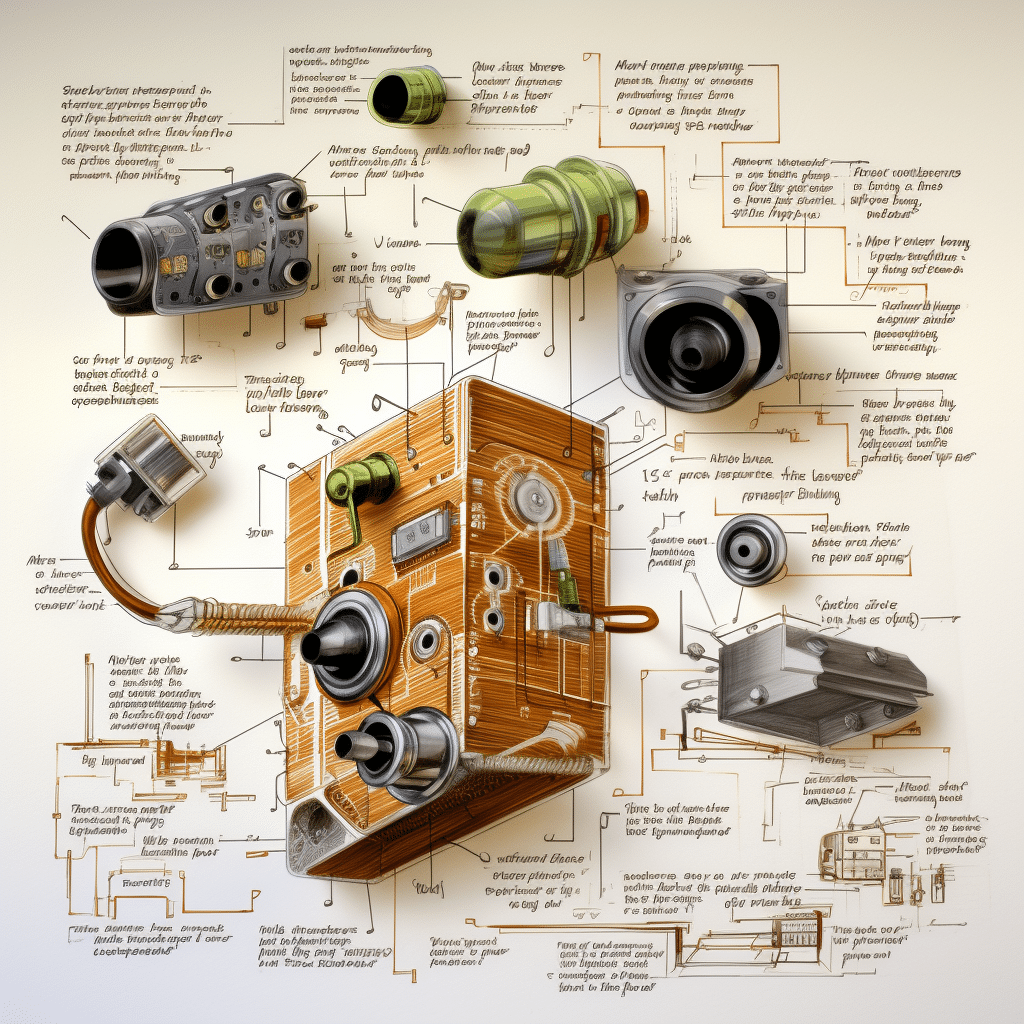
Conclusion
In conclusion, by following the intercom system schematics provided, you can confidently install a seamless communication solution for your home.
The intercom circuit described in the sources is a simple and easy-to-build design using an LM386 audio amplifier. It requires minimal external components, including a condenser microphone, a speaker, and a few resistors and capacitors. A 9V battery or power source powers the circuit.
To utilize the intercom, connect two circuit units with expanded speakers. Circuit potentiometers control sound.
By implementing the intercom system schematics, you can enhance communication within your home, whether it’s between different rooms, floors, or even outdoor areas. With the ability to expand the system and integrate modern features, such as smartphone connectivity and voice recognition, you can customize your intercom to fit your specific needs.
FAQ
Q: How do I build a home intercom system using the provided schematics?
A: To build a home intercom system using the provided schematics, you will need to gather the necessary components, including an LM386 audio amplifier, a condenser microphone, a speaker, resistors, capacitors, and a power source. Follow the step-by-step instructions provided in the schematics to assemble the circuit and connect the intercom units.
Q: What power source can I use for the intercom system circuit?
A: Power supply or 9V batteries can power intercom systems. Make sure to connect the power source according to the instructions provided in the schematics.
Q: How do I connect the intercom units together?
A: To connect the intercom units together, you will need to extend the speaker from one unit to the other. This allows for communication between the two units. Follow the instructions provided in the schematics to ensure proper connection.
Q: How can I adjust the sound level of the intercom system?
A:Intercom sound may be modified using a potentiometer. Locate the potentiometer on the circuit and turn it to increase or decrease the volume according to your preference.
Q: What should I do if I encounter any issues with the intercom system?
A: If you encounter any issues with the intercom system, try troubleshooting common problems first. Refer to the troubleshooting section provided in the article for tips and solutions. If the issue persists, consult a professional or contact the manufacturer for further assistance.
Q: Can I expand my intercom system to include more units?
A: Yes, you can expand your intercom system to include more units. Follow the instructions provided in the schematics to add additional units and ensure proper connectivity.
Q: Are there any modern features that can be integrated into the intercom system?
A: Smartphone connection and speech recognition may be added to the intercom system. Explore advanced options and consult the schematics for guidance on integrating these features.
Q: What are some best practices for intercom system installation?
A: Some best practices for intercom system installation include careful placement of units, proper wiring, and thorough testing. Follow the recommended guidelines and instructions provided in the article for a successful installation.
Q: How should I maintain and care for my intercom system?
A: To maintain and care for your intercom system, regularly clean the units, inspect for any loose connections, and follow any specific maintenance instructions provided by the manufacturer. This will help ensure optimal performance and longevity of the system.
Q: Are there any security considerations when using an intercom system?
A: Yes, there are security considerations when using an intercom system. Features such as door access control and integration with home security systems can enhance the security of your home. Consult the article for more information on security considerations.
Q: What are some future trends in intercom systems?
A: Future trends in intercom systems include advancements in technology, such as improved connectivity options and integration with other smart home devices. Stay updated on the latest developments in the industry to explore future possibilities for your home intercom system.

