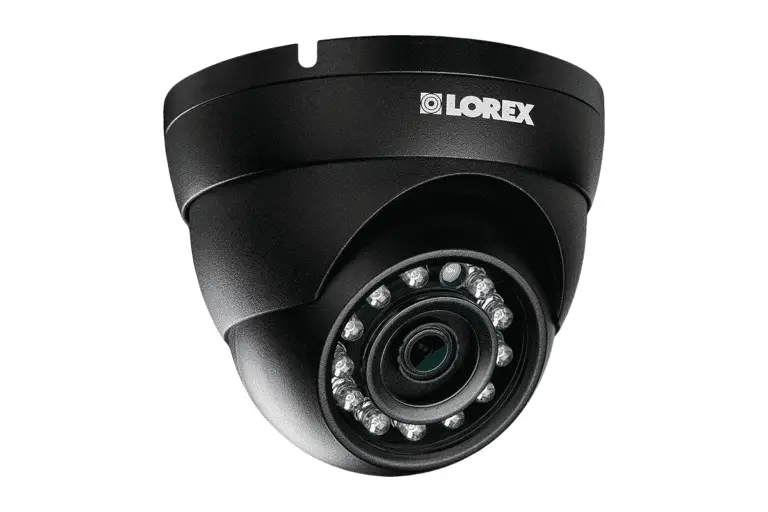Introduction
Do Lorex Cameras Need Wifi? Ethernet cables can connect Lorex cameras to NVRs and DVRs. This connected connection lets cameras send video and audio to the recorder without Wi-Fi. This solution is ideal in big properties or places with limited Wi-Fi coverage when a stable and dependable connection is needed.
Lorex cameras also offer wireless connectivity options, which typically require a Wi-Fi network for communication. With a Wi-Fi connection, the cameras can transmit video and audio signals wirelessly to the NVR or a compatible device, such as a smartphone or tablet, for remote viewing. Wireless connectivity enables greater flexibility in camera placement as it eliminates the need for running cables throughout the premises.
Some Lorex camera systems combine both wired and wireless connectivity options, allowing users to choose the most suitable setup for their specific needs. These hybrid systems offer the flexibility of wireless connections for certain cameras while maintaining a wired connection for others. This hybrid approach can be particularly useful when dealing with a mix of distances, obstacles, and Wi-Fi availability within a property.

Does Lorex use Wi-Fi?
The Lorex Home app controls smart home cameras plugged into your local Wi-Fi network. They record to an on-board MicroSD card, so no NVR or DVR is needed.
Lorex offers a range of camera models with different connectivity features to cater to various user preferences and requirements. One of the connectivity options is Wi-Fi, which allows the cameras to communicate wirelessly with a network. With a Wi-Fi connection, Lorex cameras can transmit video and audio signals to a Network Video Recorder (NVR), Digital Video Recorder (DVR), or other compatible devices for remote viewing and monitoring.
Wi-Fi networking has many advantages. Since cables are not limited, camera placement is flexible. This is beneficial when running cables is impractical or unsightly. For temporary settings or scenarios that require flexibility, Wi-Fi-enabled Lorex cameras are easy to install and move.
However, it is essential to note that Lorex cameras can function perfectly without a Wi-Fi connection. These cameras can be connected directly to an NVR or DVR using Ethernet cables, creating a wired connection. This wired setup allows the cameras to transmit video and audio signals directly to the recorder without relying on Wi-Fi. A wired connection offers a stable and reliable communication pathway, which can be advantageous in areas with weak or unreliable Wi-Fi signals.
How are Lorex cameras linked?
Wireless cameras connect to a DVR through a network receiver and require the included power adapter. Wired cameras connect to a DVR through a BNC connection and power source.
Lorex cameras also offer wireless connectivity options, allowing them to connect to a Wi-Fi network. With a Wi-Fi connection, the cameras can transmit video and audio signals wirelessly to an NVR, DVR, or compatible devices such as smartphones, tablets, or computers. This wireless setup provides flexibility in camera placement as it eliminates the need for running cables throughout the property. Wi-Fi connectivity enables remote monitoring and access to live feeds and recorded footage through a mobile app or web browser.
Lorex cameras also support hybrid connections, combining both wired and wireless setups. This allows users to choose the most suitable connection method for each camera in their surveillance system. Some cameras use Wi-Fi for positioning flexibility, while others use Ethernet connections for stability. In hybrid configurations, wired and wireless connections are combined for maximum convenience.
Power over Ethernet (PoE) technology is commonly used in Lorex camera systems. With PoE, the cameras can receive power and data transmission through a single Ethernet cable. This eliminates the need for separate power cables and simplifies the installation process. PoE is particularly beneficial for wired connections as it reduces cable clutter and offers more flexibility in camera placement.
How far can Lorex cameras go?
How far away can I install a wireless security camera? Wireless security cameras from Lorex use high gain antennas that can transmit video to a receiver up to 500ft / 137m away with a clear line-of-site.
Lorex Wi-Fi cameras’ coverage range depends on numerous factors. Wi-Fi signal strength, barriers like walls, and camera and router wireless standards might affect range. Lorex Wi-Fi cameras can cover 300 feet (90 meters) in an open space without impediments. If there are walls or other obstacles between the camera and the Wi-Fi router, range may reduce. To achieve best coverage, evaluate Wi-Fi signal strength at several places before installing cameras.
Wireless range extenders can extend Lorex Wi-Fi camera coverage. These gadgets boost Wi-Fi signal to reach farther from the router. Range extenders can increase Lorex camera coverage beyond usual range limits.
Signal interference from other wireless devices, nearby Wi-Fi networks, and environmental factors like physical barriers or electromagnetic interference might impact Lorex cameras. These factors can weaken the signal strength and limit the effective range of the cameras. Proper placement and adjustment of the cameras and Wi-Fi router can help minimize signal interference and maximize coverage distance.
What to do if my Lorex camera is offline?
If needed, unplug the camera from power and leave it unplugged for about 30 seconds to 1 minute. Plug it back in and wait a few moments while the camera comes back online. Check for new camera obstructions if the problem persists.
Ensure that the camera is receiving power. Verify that the power adapter or PoE (Power over Ethernet) connection is secure and functioning correctly. If using a wired connection, make sure the Ethernet cable is firmly connected to both the camera and the NVR or DVR.
Try restarting the camera and any related network equipment, such as the NVR, DVR, or Wi-Fi router. Power off the camera and the associated devices, wait for a few seconds, and then power them back on. This simple step can often resolve connectivity issues.
Check the network connection of the camera by connecting a computer or smartphone to the same network. If the other devices can access the network properly, it indicates that the network connection is functional. It not, troubleshoot your network or contact your Internet Service Provider (ISP) for assistance.
If your Lorex camera is using a wireless connection, ensure that the camera is within range of the Wi-Fi router. Check the Wi-Fi signal strength in the camera’s location using a smartphone or computer. If the signal is weak or intermittent, consider moving the camera closer to the router or using a Wi-Fi range extender to improve the signal.

Can you view Lorex cameras remotely?
Live View & Playback
Lorex apps allow you to stay connected to your security device or system from virtually anywhere in the world. See exactly what your cameras see, or watch recorded playback of past events, right from your mobile device.
Lorex has iOS and Android apps. These apps let you view Lorex camera feeds on your phone or tablet. Download the Lorex app from the app store, connect to your Lorex camera system, and see live video streams, playback recorded videos, and alter camera settings from anywhere with an internet connection. Mobile apps make surveillance system access easy and mobile.
Lorex camera systems can be accessible remotely via PC or laptop web browser in addition to mobile apps. Logging into your Lorex account or connecting directly to your NVR or DVR’s IP address lets you monitor camera feeds, review recordings, and adjust system settings from any internet-connected device. For Lorex camera users who prefer a larger screen or desktop, web browser remote access is convenient and flexible.
Cloud storage and remote viewing services are available from Lorex. Cloud storage lets you securely store and access recorded footage without NVR or DVR storage. Lorex’s cloud services offer motion alerts, intelligent notifications, and camera feed sharing to authorized users. Cloud-based solutions improve remote viewing and provide peace of mind.
How long do Lorex cameras keep footage?
16 cameras take 1-2 days and 8 cameras 2-4 days to record continuously with a 2TB HDD. However, recording just when motion is detected significantly increases recording duration depending on the number of motion events.
Lorex cameras use H.264 or H.265 compression to reduce file sizes without affecting video quality. These compression methods maximize storage efficiency, extending retention durations.
Lorex cameras can record continuously, scheduledly, or motion-triggeredly. Continuous recording uses more storage because it collects footage without interruption. Recording at predetermined times saves storage when monitoring is not needed. Motion-triggered recording optimizes storage by recording only when activity is detected. Motion detection reduces storage and extends retention.
When storage is full, Lorex camera systems automatically discard older footage to create room for new recordings. This option keeps the system recording uninterrupted. Because overwrite overwrites the oldest footage first, back up crucial recordings to an external storage device or the cloud for long-term preservation.
Do Lorex cameras have night vision?
Lorex’s majority of security cameras have active night vision. Security cameras have small LEDs surrounding the lens. Infrared LEDs fill the scene in front of the camera.
Lorex cameras’ night vision can work up to a certain infrared illumination range. The range varies by model from a few tens to several hundred feet. Lorex camera location should take illumination range into account for optimal low-light coverage.
Smart IR feature in several Lorex cameras modulates infrared illumination intensity based on object proximity. This ensures scene-wide lighting and prevents close items from being overexposed. Lorex cameras improve night vision with IR lighting optimization.
Day/Night mode on Lorex cameras automatically shifts between color and black-and-white recording depending on lighting. The camera records color footage throughout the day or in well-lit conditions. As light levels drop, the camera turns to black and white and uses infrared for night vision. This smooth transition enables high-quality footage in all lighting circumstances.
What is red light on Lorex camera?
Flashing Red:
Manual recording. While on the Indoor Stand or in Action mode, the REC light flashes red to indicate a manual recording is in progress.
The red light on a Lorex camera typically indicates that the camera’s infrared (IR) night vision feature is active and functioning. As mentioned earlier, Lorex cameras use infrared illumination to capture clear and detailed footage in low-light or completely dark conditions. The camera’s image sensor detects the red light emitted by its built-in infrared LEDs, allowing it to shoot high-quality black and white footage at night.
In night vision mode, the camera’s image sensor sees red light from the infrared LEDs. This red glow is a normal and expected behavior, as it indicates that the camera is actively using its night vision feature to provide enhanced surveillance in low-light environments. It’s important to note that the red light emitted by the camera is not visible to the naked eye, which ensures that the camera’s presence is discreet and does not draw unnecessary attention in surveillance scenarios.
The presence of the red light on a Lorex camera serves as a reassuring indication that the camera is functioning correctly and is ready to capture clear and detailed footage, even in challenging lighting conditions. This feature is particularly beneficial for monitoring areas with little or no ambient light, such as outdoor spaces during nighttime or dimly lit indoor environments.

Conclusion
Lorex cameras do not necessarily require Wi-Fi for their operation. While Lorex offers wireless connectivity options that rely on a Wi-Fi network, they also provide wired and hybrid setups to accommodate different needs and environments. With a wired connection, Lorex security cameras can transmit video and audio signals directly to a recorder without relying on Wi-Fi. This setup is particularly useful in situations where a stable and reliable connection is crucial.
Many Lorex cameras allow local storage on the recorder’s hard drive, making video accessible even without Wi-Fi. Lorex cameras offer versatility and reliability regardless of Wi-Fi availability with a variety of networking and local storage choices.
Lorex cameras commonly combine wired and wireless features for the best of both worlds. NVRs and DVRs with local storage can store video footage regardless of Wi-Fi availability. Even if the Wi-Fi network is down, recordings can be accessed, providing piece of mind.