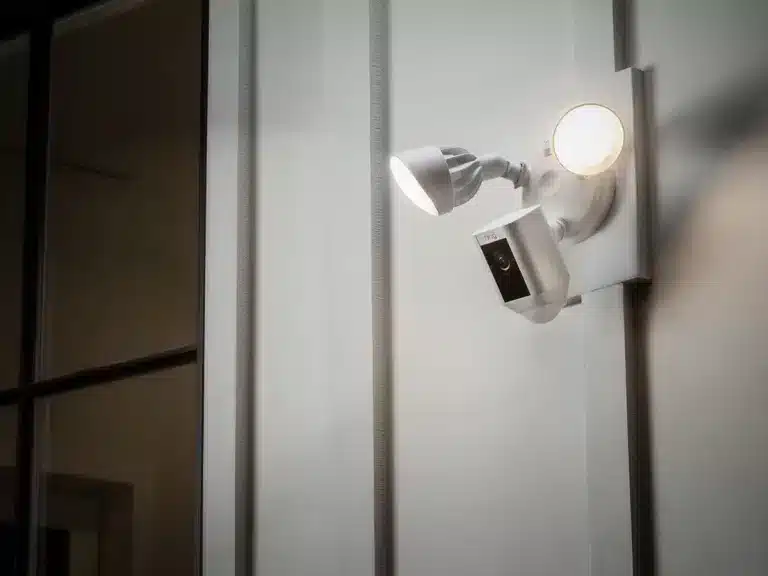Introduction
How Far Do Ring Cameras Detect Motion: Smart home technology has transformed our living spaces, bringing convenience, security, and peace of mind like never before. Ring cameras, a popular smart security camera system, are an example of cutting-edge technology. Security cameras’ first line of defense against intruders and suspicious activity is motion detection.
Understanding the range and capabilities of Ring cameras motion detection system is crucial for homeowners seeking to optimize their security measures and keep their premises safe. This research aims to delve into the factors that influence the motion detection range of Ring cameras and provide an in-depth analysis of their performance under various conditions. By examining the technology behind motion sensing in these devices, we can gain insights into the mechanisms that govern their effectiveness at different distances and angles.
Additionally, this study will explore how environmental factors, such as weather conditions, lighting, and the camera’s installation height and angle, impact the motion detection range. By evaluating real-world scenarios and conducting field tests, we can offer practical recommendations to maximize the efficiency of Ring cameras and minimize false alerts.

Does Ring detect all motion?
Ring video doorbells use Advanced Motion Detection, which includes Person and Other Motion Detection to differentiate motion between people, objects, or animals. Once motion is detected, you will receive a notification in the Ring app, and your device will start recording.
Motion detection is a significant feature of the Ring camera that boosts home security. Ring cameras are good at detecting motion, but they may not catch every movement or incident within their range.
Ring cameras’ motion detection accuracy depends on several aspects. First, camera model, field of view, and resolution determine detection range. Ring cameras with higher resolution and wider coverage can detect motion over a bigger area more clearly. Lower-end models or ones with narrow fields of view may have less coverage.
Environment can also affect motion detection. Poor lighting, especially at night, can impair the camera’s movement detection. Weather conditions like heavy rain, snow, or fog can also affect camera performance. Ring camera sensitivity settings also affect motion detection. Low sensitivity may cause the camera to overlook motions. If set too high, the camera may alert for tiny disturbances like tree branches swaying in the breeze.
Do Ring cameras record when there is no motion?
Ring Cameras and Doorbells do not support continuous or 24/7 recording. Your Camera will record when motion is detected, or when the Live View is activated. Subscribing to the Ring Protect plan unlocks access to video recording, as without a plan you can only access the Live View.
No-motion ring cameras rarely record constantly. Motion-activated recording saves storage space and reduces useless footage. The camera records when its motion sensors detect movement in its range of vision. Motion-activated recording is essential to the Ring camera’s design, allowing users to highlight important events rather than scroll through hours of footage.
However, Ring cameras can do other important duties even when there is no motion. They commonly send live footage from cameras to the Ring app or other devices. This lets homeowners watch their property 24/7, regardless of motion.
Some Ring cameras have a “snapshot” feature that takes periodic still shots when there’s no motion. These snapshots let people view what the camera sees without recording footage all day.
Does Ring record everything or just motion?
Ring Doorbell only record when it is triggered by motion or when the doorbell button is pressed. It does not record 24/7 to avoid storing irrelevant files which may result in overstorage. However, you can purchase the Ring Protect Plan to record and store camera footage 24/7.
Not all ring cameras record continually. They mostly record events in their area of view using a motion-activated mechanism. This architecture saves storage space, reduces bandwidth usage, and lets viewers review important content without wading through hours of uninteresting footage.
The Ring camera records footage when its motion sensors detect movement. The camera’s settings determine the recording length, which is usually a few seconds to a few minutes. Ring cameras use motion-activated recording to focus on important events like guests, package delivery, and security breaches.
However, Ring cameras may have functionality beyond motion-activated recording. Live streaming from cameras is available through the Ring app or other linked devices on some models. This live streaming capability lets users monitor their property 24/7 and check on specific regions even when there is no motion.
How do I get my Ring to record all motion?
Tap Video Recording Length.
To record for as long as motion is detected, choose Auto. The length of your recordings will vary with this setting.
Adjust your Ring camera’s motion detection settings and improve its features to capture more activities to record any motion. Here’s a step-by-step guide on how to achieve this:
Access the Ring App: Ensure that you have the Ring app installed on your smartphone or tablet. Open the app and log in to your Ring account.
Select the Camera: Tap on the camera you want to configure for recording all motion. This will open the camera’s settings menu.
Adjust Motion Settings: Look for the “Motion Settings” or “Motion Detection” option in the camera’s settings. Within this menu, you’ll find options to customize the motion detection sensitivity, range, and zones.
Increase Sensitivity: To capture more motion events, increase the sensitivity level of the camera’s motion sensors. This will make the camera more responsive to even subtle movements. Adjust the camera’s motion detection range to cover more ground. This records activities far from the camera.
Set Motion Zones: Define specific motion zones to focus the camera’s attention on areas of high importance. By customizing the motion zones, you can exclude less relevant areas and concentrate on key spots like entrances or pathways.
Enable Motion Frequency: Some Ring cameras offer a “Motion Frequency” setting that determines how often the camera records motion events. Enable this setting to ensure that no motion event is missed.

Why doesn t my Ring record all motion?
Double-check Motion Settings. Draw your Motion Zones and set the Motion Sensitivity slider. The Ring app’s Device Health section requires wifi connectivity. Make sure Motion Schedule is off throughout the event.
There are several reasons why your Ring camera may not be recording all motion events within its range:
Motion Detection Settings: The most common reason is that the motion detection settings might be too low or narrow, causing the camera to miss certain movements. Check the sensitivity, range, and motion zones in the camera’s settings and adjust them accordingly to capture more motion events.
Motion Frequency: Some Ring camera models offer a “Motion Frequency” setting that determines how often the camera records motion events. If this setting is disabled or set to a low frequency, the camera may miss some movements.
Camera Positioning: Incorrect positioning of the camera can lead to blind spots or obstructions in its field of view, resulting in missed motion events. Ensure that the camera is correctly mounted and aimed to cover the areas of interest.
Limited Field of View: If the camera has a narrow field of view, it may not capture all motion events occurring outside its limited coverage area. Consider upgrading to a camera with a wider field of view if necessary.
Wi-Fi Connectivity Issues: Poor or unstable Wi-Fi connection can lead to delays in motion detection and recording. Check your Wi-Fi signal strength and consider improving it if needed.
Battery or Power Issues: If your Ring camera is battery-powered, a low battery level may impact its ability to record all motion events consistently. Ensure that the camera has sufficient power or replace the batteries if necessary.
Do Ring cameras always detect motion?
Note: While it is highly unlikely that your Ring device will still detect motion after disabling all zones, it is possible if your Ring device is mounted high or can see the area it is monitoring really well.
Ring cameras are designed to detect motion, but they may not always capture every single motion event that occurs within their range. Several factors can influence the camera’s ability to detect motion accurately:
Motion Detection Settings: The camera’s motion detection sensitivity, range, and motion zones can be adjusted by the user. If these settings are too low or narrow, the camera might not detect certain movements.
Motion Frequency: Some Ring camera models have a “Motion Frequency” setting that determines how often the camera records motion events. If this setting is disabled or set to a low frequency, the camera may not detect and record all motions.
Camera Positioning: Proper positioning of the camera is crucial for effective motion detection. Incorrect placement or obstructions in the camera’s field of view can lead to missed motion events.
Environmental Factors: Adverse weather conditions, poor lighting, or fast-moving objects might affect the camera’s ability to detect motion accurately.
Battery or Power Issues: Battery-powered Ring cameras may experience reduced motion detection performance when the battery is low. Ensuring the camera has sufficient power or using wired options can mitigate this issue.
Wi-Fi Connectivity: A weak or unstable Wi-Fi connection can cause delays in motion detection and recording.
Cool Down Period: After capturing a motion event, Ring cameras often have a “Cool Down” period during which they may not immediately detect and record subsequent motions.
How far away will a Ring camera detect motion?
How far out does motion detection go? Motion detection on video doorbells can detect motion up to 30 feet from the camera. For enhanced motion detection, make sure you have the latest version of the Ring app downloaded on your iOS or Android.
Ring cameras may detect motion at various distances depending on its model, sensitivity settings, field of view, and ambient conditions. Ring cameras often detect motion within 15–30 feet (4.5–9 meters). You must realize that this range can fluctuate depending on the situation.
High-end camera Higher-end ring cameras with motion sensors and features may have a wider detection range.
Ring camera motion detection sensitivity can be adjusted. Higher sensitivity allows the camera to detect motion from further away, but it may also alert for tiny movements like tree branches swinging in the wind.
Field of View: The camera’s field of view determines its coverage. greater-angle cameras can detect motion from a greater area, increasing the likelihood of catching distant occurrences.
Environmental Conditions: Heavy rain, snow, or fog can reduce visibility and interfere with the camera’s sensors, affecting motion detection.
Lighting: Low light or full darkness may affect the camera’s motion detection, especially if it uses infrared sensors.
Camera placement is critical. Place the camera at the right height and angle to improve motion detection.
Trees, walls, and fences can block the camera’s view and restrict its motion detection range.
How can I optimize my Ring camera’s motion detection performance?
Optimizing your Ring camera’s motion detection performance can significantly enhance its ability to detect and capture relevant motion events effectively. Here are some tips to help you achieve optimal results:
Motion Detection Settings: Access the Ring app and review the motion detection settings for your camera. Adjust the sensitivity, range, and motion zones based on your specific needs. Experiment with different settings to find the right balance between capturing all relevant events and minimizing false alerts.
Camera Positioning: Properly position the camera to cover areas of interest and eliminate blind spots or obstructions in its field of view. Mount the camera at an appropriate height and angle for maximum coverage.
Motion Frequency: If your Ring camera has a “Motion Frequency” setting, ensure it is enabled to detect and record motion events continuously without delays.
Firmware and App Updates: Regularly check for updates for both the camera’s firmware and the Ring app. Updates often include bug fixes and improvements that can enhance motion detection performance.
Wi-Fi Signal Strength: Ensure that your camera has a strong and stable Wi-Fi connection. Weak Wi-Fi signals can lead to delays in motion detection and recording.
Consider Camera Model: Higher-end Ring camera models may offer more advanced motion sensors and features, providing better motion detection performance. If your current camera is not meeting your needs, consider upgrading to a model with improved capabilities.
Night Vision and Lighting: If you need motion detection at night, make sure your camera has night vision capabilities. Additionally, consider adding external lighting to improve visibility and enhance motion detection during low-light conditions.
Regular Maintenance: Keep the camera’s lenses clean and free from dirt or debris to ensure clear visibility and accurate motion detection.

Conclusion
The motion detection capabilities of Ring cameras play a pivotal role in enhancing the overall security and protection of homes and properties. Through our exploration of the factors influencing the range of motion detection, we have gained valuable insights into the performance of these smart security devices. Our research reveals that the detection range of Ring cameras can vary significantly depending on several key factors. The camera’s model, field of view, and resolution all influence the distance at which it can effectively detect motion.
Additionally, environmental conditions, such as weather and lighting, can impact the camera’s sensitivity and accuracy in detecting movements. The installation height and angle of the Ring camera also play a critical role in determining its motion detection range. Properly positioning the camera to cover vulnerable areas and adjusting its sensitivity settings can significantly improve its performance, minimizing false alerts and ensuring comprehensive coverage.
While Ring cameras generally boast impressive motion detection capabilities, it is essential for users to understand their device’s limitations. Large open spaces, distant objects, and rapid movements may challenge the camera’s ability to detect motion accurately. To optimize the effectiveness of Ring cameras, we recommend users perform regular maintenance and clean the lenses to prevent obstructions. Regularly updating the camera’s firmware and app can also ensure it benefits from the latest improvements and features.