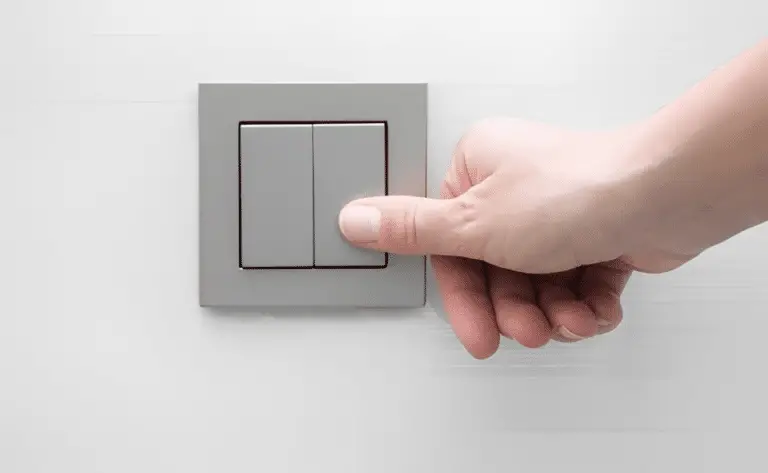Introduction
Adjusting a Leviton motion sensor light switch is simple but essential for optimizing performance and meeting your demands. Leviton motion sensor light switches instantly detect movements and regulate room lights, saving energy and convenience. Adjusting the motion sensor’s sensitivity, duration, and other settings helps optimize illumination.
The duration setting controls how long motion-activated lights stay on. Some Leviton motion sensor switches offer adjustable duration options, while others may have a fixed duration. If adjustable, set the desired duration based on your needs and the typical occupancy time in the area. This helps avoid unnecessary energy consumption by ensuring the lights don’t stay on for an extended period.
Some Leviton motion sensor switches feature an ambient light adjustment feature. This allows you to control whether the lights should turn on only when the surrounding light levels are low or regardless of ambient light conditions. Adjust this setting according to your preference, taking into account the natural lighting conditions of the area. After making the initial adjustments, test the motion sensor by moving within its detection range. Observe if the lights activate and deactivate as intended. If necessary, refine the settings by readjusting the sensitivity, duration, or ambient light adjustments until you achieve the desired functionality.

How do you adjust a motion activated light switch?
Users can adjust the motion sensor light switch’s settings by switching toggles under the cover or pressing buttons on the surface. Many of the classic motion sensor light switches are programmed by altering auxiliary buttons or toggles behind the cover plate.
Locate the Motion-Activated Light Switch: Identify the motion-activated light switch that you wish to adjust .It is usually found in hallways, staircases, entryways, and outdoor regions that need automatic lighting.
Understand the Available Controls: Familiarize yourself with the controls and settings of the motion-activated light switch. Common controls include sensitivity, duration, and sometimes an ambient light adjustment.
Sensitivity Adjustment: The sensitivity setting determines the level of motion required to trigger the light. Higher sensitivity settings make the switch more responsive to slight movements, while lower sensitivity settings require more significant motion to activate the light .Adjust the switch’s sensitivity to suit the area’s needs. Devices frequently have sensitivity dials, switches, or buttons for this.
Duration Adjustment: The duration setting determines how long the light remains on after motion is detected. Some switches have adjustable duration settings, allowing you to control the length of time the light stays on. Adjust the duration based on factors such as the typical occupancy time in the area and energy efficiency preferences. Duration dials, switches, and buttons can alter this value.
Are motion sensor light switches adjustable?
A pet or small child within 8 feet of an occupancy motion sensor switch may turn on the lights. However, the sensor sensitivity can be modified or set to manual-on to serve as a vacancy sensor.
One of the key adjustable settings in motion sensor light switches is sensitivity. The sensitivity setting determines how easily the motion sensor detects movement. Higher sensitivity settings make the sensor more responsive, triggering the lights with even slight motion. On the other hand, lower sensitivity settings require more significant movement to activate the lights. By adjusting the sensitivity, you can ensure that the motion sensor accurately detects motion within the desired range, minimizing false activations or missed triggers.
Another adjustable feature in motion sensor light switches is the duration setting. This setting determines how long the lights will stay on after motion is detected. Some switches offer adjustable duration options, allowing you to control the length of time the lights remain illuminated. This feature is particularly useful in areas with varying occupancy times, as it ensures that the lights stay on for an appropriate duration and conserves energy by turning them off promptly.
Furthermore, some motion sensor light switches may include an ambient light adjustment option. This feature allows you to set whether the lights should activate only in low-light conditions or regardless of the ambient lighting levels. Adjusting the ambient light setting ensures that the motion sensor responds appropriately to the surrounding lighting conditions. For instance, you can configure the switch to activate the lights only when it’s dark outside or have them turn on regardless of the existing light levels.
How do you turn off the light switch on a leviton motion sensor?
- Hold the bottom of the button for 5 seconds to temporarily disable the light or load. 2. Motion-Ignoring sensor turns off light/load.
Identify the Switch Mode: Leviton motion sensor light switches can operate in automatic, manual, or both modes. Automatic mode allows the motion sensor to regulate the lights depending on movement, while manual mode lets you switch them manually. Find your switch’s mode.
Switch to Manual Mode: To turn off Leviton motion sensor lights manually, find the switch on the sensor and turn it to manual. This is usually done by turning the switch “Off”. Manual mode keeps the lights off until you turn them on.
Use Override Option: Some Leviton motion sensor light switches allow you to disable the sensor and keep the lights on. This feature is excellent for parties and working in specific areas where you want the lights to stay on. Check your Leviton motion sensor light switch’s user manual to see whether it includes an override option and how to enable it.
Power Off the Switch: Flip the circuit breaker or remove the Leviton motion sensor light switch from the electrical panel to turn it off. This approach should only be utilized by electrical component experts who can securely handle electrical connections.
What are the settings on a motion sensing light?
There are 3 settings on a motion sensor light: sensitivity, timer, and lux. These 3 settings determine how sensitive the light is to movement, how long the light will stay on after detecting movement, and what level of darkness the light will turn on in.
Duration: The duration setting determines how long the lights stay on after motion is detected. You can adjust this setting to control the length of time the lights remain illuminated. Some motion sensing lights offer adjustable duration options, allowing you to set the lights to stay on for a specific period, such as 30 seconds, 1 minute, 5 minutes, or longer. This feature helps conserve energy by turning off the lights promptly after the motion has ceased.
Ambient Light Sensing: Many motion sensing lights have the ability to sense ambient light levels. This feature allows you to adjust whether the lights activate only in low-light conditions or regardless of the ambient lighting levels. With ambient light sensing, you can customize the behavior of the motion sensing lights based on the natural lighting conditions of the area. For example, you may want the lights to activate only during nighttime or in dimly lit environments.
Range or Detection Zone: The range or detection zone setting defines the area in which the motion sensor detects movement. You can adjust the range to match the specific coverage area you desire. Some motion sensing lights have adjustable range settings that allow you to increase or decrease the detection area. This flexibility enables you to tailor the coverage to a smaller space or expand it to cover a larger area, depending on your needs.

Do Leviton lights stay on?
Lights always stay ON: Check time delay settings and compare to how long the lights stay ON. Ensure that no motion occurs in coverage area for time selected. Check the switch is not near a heat source (stove, lighting, heat vents) or motion detector (hallway traffic).
Standard Leviton light switches, for example, function in a simple on/off manner. When you turn the switch on, the connected light or fixture will illuminate, and when you turn the switch off, the light will turn off as well. These switches do not have built-in timers or motion sensors, so they require manual control to turn the lights on or off.
Motion triggers the lights to turn on and stay on for the set time. To save electricity, the lights will switch off if no motion is detected.
Leviton also offers smart lighting controlled by smartphone apps, voice commands, or schedules. With these technologies, you may manage light timing and operation. Set scenarios or routines to control lighting levels, schedule lights to turn on and off, or combine them with other smart devices for a seamless connected home experience.
What is motion sensor sensitivity?
Lower sensitivity means that the object needs to be much warmer before it can trigger an alarm. This also has a side-effect of altering range. If you set the sensor to high sensitivity, it’s able to see triggers about 10-15ft further.
Increased sensitivity makes a motion sensor more sensitive to minor motions. Even tiny changes in a moving object’s infrared energy might trigger the sensor, activating associated gadgets or lighting fixtures. Security applications that require accurate minor movement detection benefit from higher sensitivity levels.
However, lowering a motion sensor’s sensitivity makes it less sensitive and takes more motion to trigger. This setting reduces false alerts from simple environmental changes like blowing leaves or passing automobiles.Lower sensitivity settings are recommended in high-traffic or moderately moving environments.
Optimizing motion sensor performance requires the correct sensitivity balance. It helps the sensor identify and respond to motion while decreasing false activations. Optimal sensitivity depends on location, motion sensor purpose, and intended response.
Should motion sensitivity be high or low?
The Sensitivity option controls how much a pixel must change to be considered moving. A lower quantity tells ESM to only identify greater motions that cause a dramatic frame change, while a higher number flags more changes.
Higher motion sensitivity lets the sensor detect even tiny motions, ensuring precise and reliable detection. Security applications that need to capture all motion benefit from this. High sensitivity in a surveillance system detects intruders and suspicious activity. Such situations require higher sensitivity.
False Activation Prevention: Lowering motion sensitivity reduces false activations from moving branches, dogs, or automobiles. In areas with plenty of background motion or where false triggers are disruptive, this can be helpful. Residential areas sometimes employ lower sensitivity settings to prevent pets and tree branches from triggering the motion sensor.
Energy Efficiency: Since motion sensors activate lights and devices more often, high motion sensitivity may increase energy consumption. Lowering sensitivity reduces needless activations, saving energy if energy efficiency is a concern. Since the sensor only triggers when there is sufficient motion, it uses less electricity.
Area and Range: Consider the motion sensor’s coverage area’s size and arrangement. Higher sensitivity may be ideal for smaller regions where the sensor must detect motion within a limited range. A lower sensitivity level may be better in bigger areas to minimize excessive activations from distant movements unrelated to coverage.
Why is my motion sensor light not working?
Wipe the sensor with a clean, soft cloth—something that doesn’t scratch glass and plastic surfaces. Check and/or change the bulb. If the sensor is clean and clear, but the problem persists, you might examine or change the bulbs in your motion light, since they last a while, but will wear out over time.
Switch on motion sensor lights. Check that the circuit breaker or fuse box doesn’t cut the light. Place and charge the light’s batteries.
Examine the sensor lens for any obstructions such as dirt, dust, or debris. These obstructions can prevent the sensor from detecting motion correctly. Clean the sensor lens using a soft cloth or a mild cleaning solution, if necessary, to ensure clear detection.
Verify that the motion sensor is placed within the proper range of the area you want to monitor. If the sensor is too far away or not aimed correctly, it may not detect motion effectively. Adjust the position or range settings as needed to ensure optimal coverage.
Check the sensitivity settings of the motion sensor. If the sensitivity is set too low, it may not detect smaller movements or may require significant motion to activate. Adjust the sensitivity to an appropriate level based on the desired detection range and the environment.
Ambient light affects some motion sensors. The motion sensor may not activate if the light sensor is overwhelmed by powerful natural light or other light sources. If needed, adjust ambient light or screen the sensor from direct light.

Conclusion
Adjusting a Leviton motion sensor light switch is a straightforward process that allows you to customize its sensitivity, duration, and ambient light settings to suit your specific needs. By following the steps outlined in this guide, you can optimize the performance of your motion sensor switch, ensuring it provides the ideal lighting experience in your home or desired area.
Fine-tuning the sensitivity ensures accurate motion detection, while setting the appropriate duration prevents unnecessary energy consumption. Additionally, considering the ambient light adjustment allows you to tailor the switch’s functionality to the surrounding lighting conditions. Remember to consult the user manual provided with your Leviton motion sensor light switch for any specific instructions or troubleshooting tips. With proper adjustment, your Leviton motion sensor light switch will provide enhanced convenience, energy efficiency, and security by automatically controlling the lighting in response to motion detection.
The ambient light adjustment feature allows you to control whether the lights should activate only in low-light conditions or regardless of the surrounding light levels. This feature ensures that the motion sensor responds appropriately to the natural lighting conditions of the area. Throughout the adjustment process, it’s important to test the motion sensor by moving within its range and observe if the lights activate and deactivate as intended. This allows you to refine the settings and achieve the desired functionality.