Introduction
How To Change Battery In Simplisafe Glass Break Sensor: In a home security system, the SimpliSafe Glass Break Sensor detects the sound of breaking glass and sounds an alarm. The Glass Break Sensor needs power like any other technological equipment. The sensor’s battery will die, requiring a replacement.
Changing the battery in a SimpliSafe Glass Break Sensor is a relatively simple process that can be accomplished by following a few straightforward steps. Will provide you with a step-by-step walkthrough to ensure a smooth battery replacement experience. Firstly, you will need to locate the Glass Break Sensor on your wall or window frame. Glass breakage sensors are small, rectangular devices positioned near windows and glass doors. Remove the sensor from its mounting bracket after finding it.
The battery can be accessed by opening the sensor. Typically, you slide the cover or touch a button to gently open it. Remove the old battery from its packaging and dispose of it carefully. Take out the old battery and put in a new one with the right polarity. Make sure the battery is safe before covering the sensor. Replace the sensor in its bracket and switch on the glass-break detector to test it.
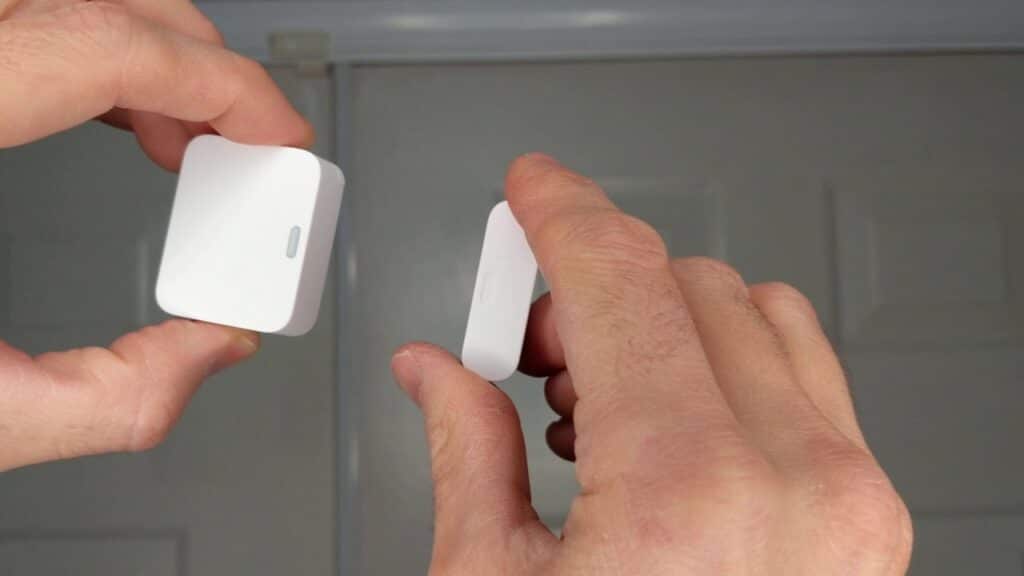
How do I change the battery in my SimpliSafe glass break detector?
The Glassbreak Sensor takes a single CR-123A Lithium 3V battery and has a life expectancy of up to 3 years depending on placement and usage. To change your Glassbreak Sensor battery, slide the sensor up and off its bracket. Then, replace the lithium battery and put the device back in place.
To change the battery in your SimpliSafe glass break detector, you can follow these simple steps:
Glass break detectors are frequently installed on walls or window frames near windows or glass doors.
The glass break detector can be gently removed from its mounting bracket by sliding it out or pressing a release button, depending on the model.
Find the battery compartment after removing the detector. Devices usually have it on the back or underbelly. Some versions require removing a cover or sliding a clasp to access the compartment.
Carefully remove and dispose of the old battery from the compartment. Have a fresh, correct-polarity battery ready. Securely install the new battery in the container.
After installing the new battery, shut the battery compartment by locking the cover or sliding the latch.
Align the detector with the mounting bracket and slide it back in. Attach it securely and flush with the wall or window frame.
Trigger the glass break detecting mechanism to test the detector after battery replacement.
What kind of batteries does SimpliSafe Glassbreak Sensor use?
Slide the Glassbreak Sensor off of its mounting bracket. This will expose its CR-123A Lithium 3V battery, which can then be replaced.
The SimpliSafe Glassbreak Sensor uses a specific type of battery to power its operation. It requires two CR123A lithium batteries. These batteries are commonly used in various electronic devices due to their reliability and long-lasting power.
High energy density and long-term power are hallmarks of CR123A lithium batteries. They can be used in security systems like the SimpliSafe Glassbreak Sensor since they function well in high temperatures and last long.
Making sure you get CR123A lithium batteries when you need new batteries for your Glassbreak Sensor is very important. You can find these batteries in a lot of places, like electronics shops, stores that only sell batteries, and online markets. To get the best performance and the longest life, it is best to buy high-quality batteries from well-known names.
Do glass break sensors have batteries?
Wireless glassbreak monitors need to have their batteries changed every so often. If your system keypad shows a trouble state, it could mean that the battery is low.
Yes, most glass break devices do have batteries. As part of a home security system, glass break monitors are electronic devices that can pick up on the sound frequency of glass breaking. For these monitors to work, they need batteries to power their operation.
Putting batteries in glass break devices has a lot of benefits. For starters, it lets the sensors work without wires, so you don’t have to worry about complicated setups. This wireless feature gives you more options for where to put sensors and makes them easy to set up and move.
Glass break sensors can use different kinds of batteries, based on the model and the company that made it. AA batteries, AAA batteries, and CR123A lithium batteries are all batteries that are often used. The battery life will depend on things like how much the sensors are used, the quality of the battery, and the weather.
Why is my Glassbreak Sensor beeping?
Window sensors beep due to power failures, surges, battery troubles, and other concerns, which can become stressful or unpleasant. Stopping the sensor and finding out what triggered it will lessen the likelihood of it happening again.
If your Glassbreak Sensor is beeping, it could indicate a potential issue or require attention. Here are some common reasons why your Glassbreak Sensor may be beeping:
Low battery: When the battery in your Glassbreak Sensor is running low, it often triggers a beeping sound to alert you that it needs to be replaced. Check the battery level and replace it with a fresh one if necessary.
Sensor activation: Glassbreak Sensors are designed to detect the sound frequency of breaking glass. If a loud noise or glass breaking sound occurs in close proximity to the sensor, it may trigger the alarm and produce a beeping sound. Verify if any glass has been broken or if there is any suspicious activity in the area.
Tampering: Some Glassbreak Sensors have tamper detection features. If someone attempts to tamper with or remove the sensor from its mounting location, it can trigger a beeping sound to alert you of the tampering.
Faulty sensor :A sensor that isn’t working right can sometimes set off fake alarms or keep beeping. If the noise keeps happening even after you’ve tried to fix it, it could mean that a sensor is broken and needs to be replaced or fixed by a professional.

Does SimpliSafe have glass break sensors?
Inside SimpliSafe’s Glass Break Sensor is a small microphone that is calibrated to react to the sound of the glass being struck and then breaking. Pane glass has a certain sound frequency when smashed, which the sensor hears and then trips the alarm.
As part of its home protection system, SimpliSafe does have sensors that can tell when glass breaks. Breaking glass is a common way for people to get into homes, and SimpliSafe knows how important it is to find possible broken glass. Glass break monitors add an extra layer of security by picking up the unique sound frequency that is made when glass breaks.
SimpliSafe’s glass break sensors are designed to detect the specific audio signature associated with breaking glass. When the sensor detects this sound pattern, it triggers an alarm to alert homeowners and potentially deter intruders.
The glass break sensors offered by SimpliSafe are wireless, making them easy to install and configure within a home. They can be strategically placed in areas where windows or glass doors are located, ensuring comprehensive coverage.
Glass break sensors in SimpliSafe’s home security system connect with the central base station and other components. This connection ensures that glass break sensors operate with door/window sensors and motion detectors to protect your home.
When should I change my SimpliSafe sensor batteries?
The Base Station needs rechargeable batteries, and the SimpliCam Indoor Camera and Smart Alarm Indoor Camera only work with power.
Maintaining your home security system requires knowing when to change SimpliSafe sensor batteries. There are certain indicators to help you decide when to change the batteries, although sensor usage and battery condition may affect the timing:
Low battery notifications: SimpliSafe systems typically provide low battery notifications through the base station or mobile app. Pay attention to these notifications as they serve as a clear indication that the battery power is running low and requires replacement.
Sensor malfunction: If a sensor stops functioning correctly or exhibits erratic behavior, it could be a sign of a weak battery. In such cases, changing the batteries is often the first troubleshooting step recommended by SimpliSafe.
Battery age: It is a good practice to proactively change the batteries in your SimpliSafe sensors on a regular basis, even before they completely run out of power. As a general guideline, it is recommended to replace the batteries every 6 to 12 months to ensure reliable performance.
System maintenance routine: Incorporating battery replacement into your regular system maintenance routine is a proactive approach. Set a calendar reminder or schedule a recurring task to check and change the batteries in your SimpliSafe sensors as needed.
Where can I purchase a replacement battery for the Glass Break Sensor?
To purchase a replacement battery for your Glass Break Sensor, you have several options available to you:
Local electronics stores: Visit local electronics stores or home improvement retailers that carry a wide range of batteries. These stores may have the specific battery type needed for your Glass Break Sensor.
Online marketplaces: Amazon, eBay, and other trusted websites sell a range of batteries, including SimpliSafe Glass Break Sensor batteries. To assure battery quality and authenticity, buy from trusted merchants with good feedback.
Specialty battery retailers: Specialty battery retailers, both online and brick-and-mortar, often carry a comprehensive selection of batteries for various electronic devices. These retailers may have specific battery types required for your Glass Break Sensor.
When purchasing a replacement battery, ensure that it matches the specifications provided by SimpliSafe for your Glass Break Sensor. Pay attention to the battery type, voltage, and any other specific requirements mentioned in the user manual or on the SimpliSafe website to ensure compatibility and optimal performance.
Will changing the battery reset my SimpliSafe Glass Break Sensor?
Changing the battery in your SimpliSafe Glass Break Sensor typically does not reset the sensor itself. The purpose of changing the battery is solely to provide the sensor with a fresh power source, ensuring its continued functionality.
The Glass Break Sensor retains its settings after battery replacement. After changing the battery, the sensor should work normally without reprogramming or reconfiguration.
In rare occasions, a sensor may lose connectivity with the SimpliSafe base station after battery replacement. Long-term battery removal can cause connectivity loss.
To eliminate communication issues and ensure a seamless transition, change the Glass Break Sensor battery as soon as feasible.
If your Glass Break Sensor behaves strangely after changing the battery, consult the SimpliSafe user manual or contact customer service.

Conclusion
Battery replacement in a SimpliSafe Glass Break Sensor takes only a few steps. Changing your Glass Break Sensor’s battery is crucial to its optimal operation. As long as the battery is fresh and completely charged, the sensor can immediately detect breaking glass and sound the alarm, notifying you and deterring burglars.
Taking the time to locate the sensor, open the battery compartment, replace the old battery with a new one, and reattach the sensor to its mounting bracket is a small investment of time that can go a long way in maintaining the security of your home. Additionally, properly disposing of the old battery is essential for environmental responsibility. Be sure to follow local regulations for battery disposal and consider recycling options to minimize the impact on the environment.
By understanding the process of changing the battery in your SimpliSafe Glass Break Sensor and incorporating it into your routine home maintenance, you can ensure the continued functionality of your home security system. This simple maintenance task contributes to a secure living environment, offering you peace of mind and protecting your home and loved ones from potential threats.

