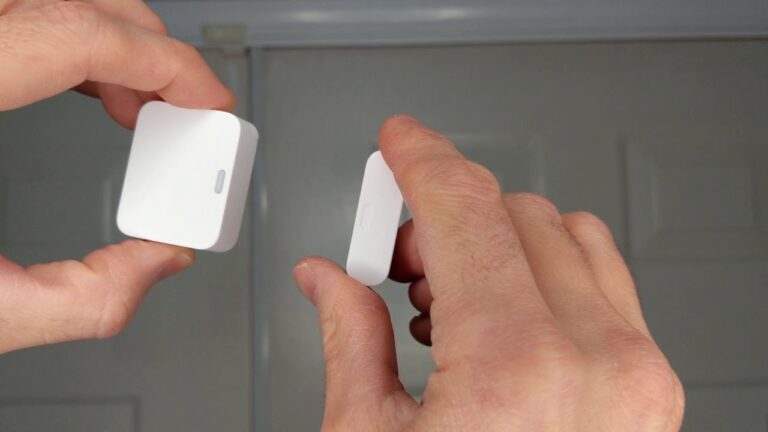Introduction
How To Open Simplisafe Motion Sensor: The SimpliSafe motion sensor detects motion and adds security to your home or office. Battery replacement or troubleshooting may require opening the SimpliSafe motion sensor. The equipment must be handled carefully to avoid damage and ensure optimal operation.
These instructions will help first-time users and those who need to access internal components complete the task quickly. Remember to study the SimpliSafe user handbook or contact customer service if you have any issues.
The user manual or the manufacturer’s specifications for the specific motion sensor model you are using to determine the default activation time or any adjustable settings available. This will ensure that you have accurate information and can configure the motion sensor according to your preferences and requirements.

Are motion sensors normally open or closed?
Normally Closed wiring
Normally Closed wiring is used in most motion sensors. Often called series wiring. Motions wired to the same zone are series-connected. Several hardwired motion sensors offer NC and NO wiring options.
Motion sensors usually close when idle or normal. By closing a motion sensor, its circuit is complete and it may detect motion in its assigned area. This mode involves the sensor actively monitoring its surroundings for changes.
When motion is detected, the motion sensor circuit briefly opens. The sensor opens the circuit when infrared radiation or other movement indications change. The circuit opens, activating an alarm system, lights, or a security control panel. This rapid break of the closed circuit lets the motion sensor detect and respond to motion.
Once the motion sensor responds, the circuit closes until motion is sensed again. Thus, the sensor resets and ready to detect new movement within its range.
A usually closed circuit for motion sensors has several benefits. The first benefit is power conservation. A low-power sensor conserves energy until motion is sensed when the circuit is closed. Second, the generally closed configuration keeps the sensor ready to detect motion, adding security.
How do you mask a motion sensor?
The way to mask it is to block the sensor’s infrared beam covering this specific area, using masking sticker strips. The strips should be applied on the inside of the sensor’s lens, not on the outside.
Adjusting Sensor Angles: Most motion sensors have adjustable mounting brackets that allow you to change their detection angles. By adjusting the sensor’s position or angling it towards specific areas, you can narrow down or redirect its field of view. This method is particularly useful when you want to exclude certain zones or focus the sensor’s detection on specific areas within its range.
Sensitivity Adjustment: Many motion sensors offer adjustable sensitivity settings. By reducing the sensor’s sensitivity, you can effectively mask it in a way that it will only detect significant or larger movements. This method can help reduce false alarms caused by small pets, moving curtains, or other non-threatening movements within the sensor’s range.
Pet-Immune Sensors: If you have pets in your home, using pet-immune motion sensors can help mask their detection. These sensors are designed to ignore the movement of small animals, such as cats or dogs, reducing the chances of false alarms. Pet-immune sensors typically have specific weight or size thresholds to distinguish between pet movement and human movement.
What does motion sensor open mean?
CLOSED (Normal) Motion is NOT detected. OPEN (Alarm) Motion is detected.
Physical State:Motion sensor open can also mean that the sensor is physically in an open state. This time, it means that the motion sensor’s case or cover has been opened or taken off, letting you get to the parts inside. Usually, you have to open a motion sensor to do maintenance, change the battery, or figure out what’s wrong.
Circuit State: The electrical circuit inside the motion monitor can also be called “open.” A normally closed circuit in a motion sensor means that the circuit is complete when the sensor is not being used and no motion is being noticed. When motion is noticed, however, the circuit briefly opens, which sets off an alarm or turns on the connected security system. So, a motion sensor that is open can mean that the circuit has been broken because motion was noticed.
System Status: In some cases, motion sensor open may refer to the status of the entire security system. It can indicate that the system is disarmed or in an open state, allowing unrestricted movement within the monitored area. This state is typically used when users want to temporarily disable the motion sensor or put the security system in a non-active mode, such as during certain hours or when individuals are present in the area.
What blocks motion sensors?
A simple silicone spray will blind the sensor, and is invisible to the naked eye. It leaves a trace, but it might not be discovered until much later, if at all. Alternatively, you could place glass in front of the sensor when it was off, which would do the same thing
Lines of sight between the motion sensor and the area being watched can be blocked by things like walls, doors, furniture, or big items. These things can make it hard for the sensor to accurately identify movement in those areas. Thinking about where to put motion sensors and making sure they can see the area you want them to identify is important.
Distance and Range: Motion sensors can only pick up on certain objects or movements within a certain range. If something or someone moves outside of this range, the sensor might not pick it up. It is important to know the motion sensor’s useful range and place it so that it covers the area you want it to without going beyond that range.
Changes in Temperature: Speedy changes in temperature or drafts close to a motion sensor can mess up its infrared technology. Temperature changes that happen quickly can set off false alarms or stop the sensor from correctly sensing movements. Do not put motion sensors near doors or windows that let in hot or cold air. This will help keep the interference to a minimum.
Reflective Surfaces: Infrared or microwave signals can be reflected back by mirrors, glass, or highly polished materials. This can confuse the motion sensor and cause false warnings. Motion monitors should not be placed directly in front of these kinds of surfaces, and their placement should be changed to reduce reflection as much as possible.

How do you fix a motion sensor?
How Can You Fix Motion Sensor Lights?
- Turn It Off and Back On. Believe it or not, sometimes all your motion sensor lights need is to be manually switched off and on again!
- Replace the Batteries. If neither of the previous two attempts worked, you may have a battery problem.
- Replace the Bulb.
Make sure the motion monitor has a good way to get power. If the monitor runs on batteries, make sure the batteries are in correctly and have enough power. If you need to, change the batteries. Check that the power source works properly and that the connections are secure for wired motion sensors.
If there is dust, dirt, or cobwebs on the lens of the camera, it might not work right. Use a soft cloth or a can of compressed air to clean the glass carefully. Do not use harsh chemicals on the sensor; they could hurt it.
Make sure that the motion monitor is in the right place. Make sure that it is securely mounted and facing the area you want to monitor. If you need to, change the sensor’s angle or height to get the best range.
Make sure that the range and sensitivity levels on the sensor are set correctly. These settings should be changed based on what your surroundings needs. If there are a lot of false warnings, lower the sensitivity. If the sensor doesn’t pick up motion, raise it.
Find and get rid of any possible sources of interference that might affect how well the motion sensor works. This could mean moving things that are in the way of the sensor’s view or moving the sensor away from surfaces that reflect light or heat.
Do motion sensors have lights?
Motion sensors lights
As we mentioned before, a motion sensor light is turned on by the motion sensor. That usually means that the light will automatically turn on as soon as this sensor (also called an occupancy sensor) notices you. There may also be a mechanism to turn the light on manually, but not always.
Indicator Lights: Some motion sensors feature small LED indicator lights to provide visual feedback. These lights can indicate the sensor’s operational status, such as power on/off, detection activity, or low battery warnings. The purpose of these indicator lights is to help users quickly identify the sensor’s status at a glance.
Connected Lights: Motion sensors are often used in conjunction with lighting systems. When a motion sensor detects movement, it can trigger connected lights to turn on automatically. This feature is commonly employed for security or convenience purposes, such as illuminating a pathway when someone approaches, enhancing visibility, or deterring intruders.
Light Sensors: Some motion sensors include light sensors, also known as ambient light sensors or photocells. These sensors can detect the level of ambient light in the surroundings. With this information, the motion sensor can adjust its behavior, such as activating connected lights only when the ambient light is below a certain threshold or during specific times of the day. This helps conserve energy and prevents unnecessary activation of lights during daylight or well-lit conditions.
Integration with Smart Lighting Systems: Motion sensors can be integrated into smart lighting systems, where they communicate wirelessly with other devices or a central hub. This integration allows for advanced automation and customization of lighting behavior based on motion detection. Users can define specific actions, such as adjusting light intensity, setting timers, or creating personalized lighting scenes, all triggered by motion sensor activity.
How long does motion sensor stay activated?
Long Duration Settings – In most cases, your motion detector light should only stay on for 20 to 30 seconds after it’s triggered. However, you can manipulate the settings so it will stay on longer. For example, many lights come with settings ranging from a few seconds to an hour or more.
Many motion sensors allow users to customize the activation time. This setting determines how long the sensor remains active and continues to detect motion before resetting. Common options for adjustable activation times range from a few seconds to several minutes. Users can select the desired duration based on their specific needs and the intended application of the motion sensor.
The sensitivity level of a motion sensor can affect the activation time. Higher sensitivity settings may cause the sensor to stay activated for a longer duration, as it may detect even slight movements. Lower sensitivity settings, on the other hand, may require more pronounced or larger movements to trigger the sensor.
The activation time of a motion sensor can also be influenced by the intended purpose and the environment in which it is installed. In certain scenarios, it may be necessary for the motion sensor to stay activated for a longer period to ensure continuous detection and monitoring. For example, in high-security areas, the activation time may be set to a longer duration to provide constant surveillance.
Battery-powered motion sensors may have shorter activation times to conserve energy and extend battery life. Longer activation times can drain the battery more quickly. Wired motion sensors, on the other hand, may have longer activation times since they are typically connected to a continuous power source.
What are the settings on a motion sensor?
There are 3 settings on a motion sensor light: sensitivity, timer, and lux. These 3 settings determine how sensitive the light is to movement, how long the light will stay on after detecting movement, and what level of darkness the light will turn on in.
Also known as the “time delay” or “timeout,” this setting determines how long the sensor remains active after detecting motion. It specifies the duration during which the sensor will stay triggered before resetting. Users can adjust this setting based on their specific needs and the intended application of the motion sensor. Typical options range from a few seconds to several minutes.
This setting determines the distance or area within which the motion sensor can detect movement. Users can adjust the detection range to match the desired coverage area. This setting is particularly important to ensure that the sensor covers the necessary space without extending beyond its limitations.
Many motion sensors offer a day/night mode or light sensitivity setting. This allows users to define how the sensor behaves based on ambient lighting conditions. For example, users may want the sensor to operate differently during the day and night, adjusting its response or sensitivity based on the amount of available light.
Some motion sensors include a tamper detection setting, which triggers an alarm or alerts the security system if someone attempts to tamper with or remove the sensor. This setting provides an additional layer of protection for the sensor and the overall security system.
Advanced motion sensors may offer settings for integration with other devices or systems, such as lighting controls, alarm systems, or home automation platforms. These settings allow users to define specific actions or responses triggered by motion detection, such as turning on lights, sounding alarms, or sending notifications.

Conclusion
SimpliSafe motion sensor is an important skill for any user of the SimpliSafe home security system. By following the step-by-step instructions provided in this guide, you can confidently access the internal components of the motion sensor for battery replacement, troubleshooting, or making adjustments as needed. Proper handling and care are crucial to avoid causing any damage to the device and ensure its continued functionality.
Remember, if you encounter any difficulties or have concerns while opening the SimpliSafe motion sensor, it’s always advisable to consult the user manual or reach out to SimpliSafe’s devices customer support for further assistance. They can provide additional guidance and support specific to your situation.
By understanding the correct procedure for opening the SimpliSafe motion sensor, you can effectively maintain your home security system’s integrity and ensure it operates at its best. Regular maintenance and occasional modifications are essential for the longevity and reliability of the system, and knowing how to open the motion sensor is a fundamental aspect of this maintenance process.