Welcome to my guide on home intercom system wiring diagrams. If you’re planning to install a residential IP intercom system, understanding the wiring diagrams is crucial for a successful setup. In this comprehensive guide, I will provide detailed information and tips on home intercom system wiring diagrams. Whether you’re setting up a residential IP intercom system or looking to simplify your DIY project, this guide will cover everything you need to know.
Key Takeaways:
- Home intercom system wiring diagrams are essential for setting up a residential IP intercom system.
- The components of an intercom system include the door entry panel, POE switch, and indoor phone.
- The door entry panel is connected to the network switch using an Ethernet cable.
- IP intercom devices are powered by the POE switch, which links all components to the local network.
- The indoor phone allows residents to receive calls from the door entry panel and communicate with visitors.
- The installation process involves cutting holes for the master station and substations, running separate cables, and connecting the wires to the terminals.
- Installing an intercom system requires following the manufacturer’s wiring schematic.
Understanding the Components of an Intercom System
To better comprehend the wiring diagrams, let’s first familiarize ourselves with the main components of an intercom system. These components play crucial roles in ensuring effective communication and security within your home.
1. Door Entry Panel: The door entry panel serves as the main interface between visitors and residents. This is usually positioned at the front door and lets guests declare themselves. Ethernet cables link the panel to the network switch for central control and communication.
2. POE Switch: The Power Over Ethernet (POE) switch is an integral part of the intercom system. It provides power to the IP intercom units and connects all the components of the system to the local network. This switch simplifies the wiring process by combining power and network connectivity into a single device.
3. Indoor Phone: The indoor phone, whether it be a monitor or a handset, allows residents to receive calls from the door entry panel and communicate with visitors. It serves as a two-way communication device within the intercom system, ensuring clear and secure communication.
Understanding these components will help you navigate the wiring diagram with ease and ensure a successful installation of your home intercom system.
The Role of the Door Entry Panel
The door entry panel is a critical component of the intercom system, serving as the primary point of interaction with visitors. It acts as the main interface between visitors and residents, allowing for communication and control from a central location. Connected to the network switch using an Ethernet cable, the door entry panel enables seamless communication within the intercom system.
When a visitor arrives at the door, they can interact with the door entry panel by pressing a button or using a touchscreen interface. This initiates a call to the indoor phone, whether it’s a monitor or a handset, allowing residents to answer the call and communicate with the visitor. The door entry panel also often includes features such as video and audio recording, ensuring added security and peace of mind.
To guarantee seamless functionality, it’s essential to connect the door entry panel to the network switch using a quality Ethernet cable. This ensures a stable connection and clear communication between the panel and the other components of the intercom system. Refer to the manufacturer’s instructions and guidelines for specific details on wiring and installation.
The Benefits of a Door Entry Panel
A door entry panel offers numerous advantages for homeowners. It enhances security by providing a controlled point of entry, allowing residents to verify visitors before granting access. Additionally, it offers convenience, eliminating the need to physically approach the door to interact with visitors. With the ability to communicate remotely from any indoor phone, residents can manage visitor access from various locations within their home.
| Benefits of a Door Entry Panel: |
|---|
| Enhanced security |
| Convenient remote communication |
| Video and audio recording capabilities |
| Integration with smart home systems |
By incorporating a door entry panel into their home intercom system, homeowners can enjoy the peace of mind that comes with improved security and effortless communication with visitors.
Power Over Ethernet (POE) Switch
The POE switch plays a pivotal role in the intercom system, providing power to the IP intercom units and ensuring seamless communication within the local network. With the advancement of technology, traditional intercom systems have evolved to include IP-based solutions that offer greater flexibility and convenience. The POE switch simplifies the installation process by combining power and network connectivity in a single device.
One of the key advantages of using a POE switch is the elimination of the need for separate power cables for each IP intercom unit. By using the existing Ethernet cables, the POE switch delivers power to the devices, reducing the clutter of wiring and making the installation process more efficient.
“The POE switch simplifies the installation process by combining power and network connectivity in a single device.”
In addition to providing power, the POE switch connects all the components of the intercom system to the local network. This enables seamless communication between the door entry panel, indoor phone, and other IP devices connected to the network. The switch acts as a central hub, ensuring that all communication within the system is routed efficiently.
When installing the intercom system, it is important to choose a POE switch that meets the power requirements of the IP intercom units. Manufacturer specs frequently include this information. The POE switch must be correctly setup and linked to the local network for the intercom system to operate effectively.
Table
| Advantages of a POE Switch in an Intercom System | Disadvantages of a POE Switch in an Intercom System |
|---|---|
|
|
The POE switch is an essential component of a home intercom system, providing power to the IP intercom units and ensuring seamless communication within the local network. Its ability to deliver power and network connectivity in a single device simplifies the installation process and reduces wiring complexity. However, it is important to carefully choose a POE switch that meets the power requirements of the intercom system and ensure proper configuration for optimal performance. By understanding the role of the POE switch and following the manufacturer’s guidelines, homeowners can successfully set up a reliable and efficient intercom system.
The Indoor Phone – Monitor or Handset
The indoor phone, whether in the form of a monitor or a handset, enables residents to communicate with visitors and receive calls from the door entry panel. It serves as a two-way communication device within the intercom system, ensuring seamless interaction between occupants and guests.
When installed as a monitor, the indoor phone usually features a high-resolution display, providing clear video footage of visitors at the door. This allows residents to visually verify the identity of visitors before granting them access. The monitor may also have additional features such as touch controls for easy navigation and integration with other home automation systems.
The Benefits of an Indoor Phone Monitor:
- Visual verification of visitors
- Enhanced security by screening guests before allowing entry
- Integration with other smart home devices
- User-friendly interface with touch controls and intuitive menu navigation
In contrast, the indoor phone can also be a handset, resembling a traditional telephone receiver. This type of indoor phone provides audio communication with visitors. It is a simple and cost-effective option that still ensures effective communication between residents and guests. The handset can be easily installed in convenient locations throughout the house, allowing residents to answer calls from any room.
Regardless of the type of indoor phone chosen, it is an essential component of the intercom system, facilitating communication and providing convenience and security to homeowners.
| Type | Features |
|---|---|
| Monitor | High-resolution display, touch controls, video verification, integration with other smart home devices |
| Handset | Audio communication, simple installation, cost-effective |
Installation Process Overview
Let’s take a closer look at the installation process, which involves several crucial steps to set up the intercom system correctly. By following this step-by-step guide, you can ensure a smooth and successful installation of your home intercom system.
Cutting Holes for the Master Station and Substations
The first step is to identify suitable locations for the master station and substations. Once determined, carefully measure and mark the areas where you will need to cut holes in the walls. It’s essential to ensure that these holes are properly sized to fit the intercom units securely. Take precise measurements and use appropriate tools to create clean and accurate openings.
Running Separate Cables
After cutting the holes, the next step is to run separate cables from each substation location to the master station. It’s crucial to plan the cable routes carefully, avoiding any obstacles or areas where the wires may be subjected to excessive strain. Use cable clips or conduit to secure the cables along the designated path and prevent any potential damage or tangling.
Connecting Wires to Terminals
Once the cables are in place, it’s time to connect the wires to the terminals on both the master station and the substations. Refer to the wiring diagram provided by the manufacturer to ensure the correct connections are made. It’s important to double-check each wire connection to avoid any potential issues with the system’s functionality.
With these crucial steps completed, you are well on your way to successfully installing your home intercom system. However, it’s worth noting that every system may have unique requirements and specifications. It’s best to follow your intercom system’s manufacturer’s directions. Following these instructions closely will help ensure a seamless installation and optimal performance of your home intercom system.
| Installation Process Overview: |
|---|
| Cutting Holes for the Master Station and Substations |
| Running Separate Cables |
| Connecting Wires to Terminals |
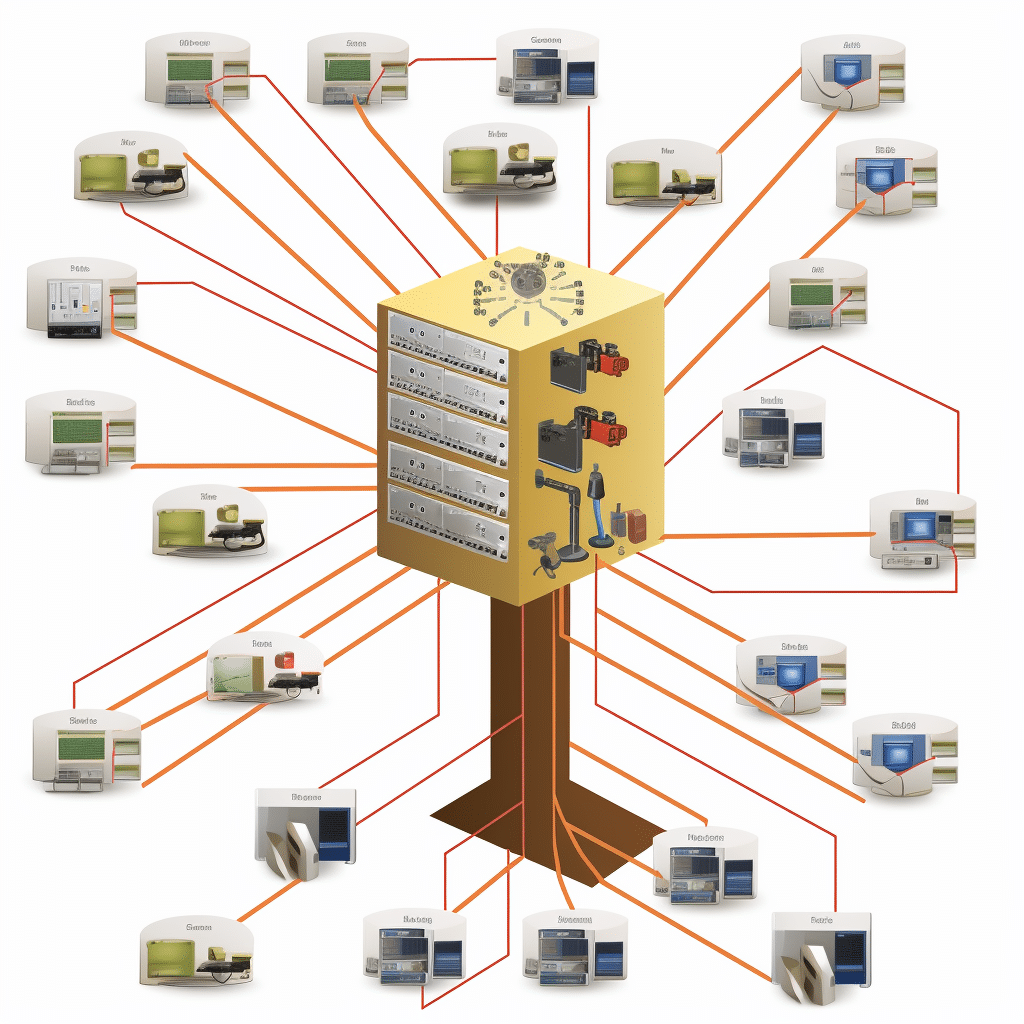
Following the Wiring Diagram
Following the wiring diagram is essential to accurately connect the intercom system components and avoid any potential issues. The diagram provided by the manufacturer serves as a visual guide, outlining the specific connections and wiring configurations required for your particular home intercom system.
When examining the wiring diagram, pay close attention to the labeled components and their corresponding terminals. This will ensure that you properly identify where each wire should be connected. It’s important to note that different intercom systems may have variations in their wiring diagrams, so always refer to the specific diagram provided for your system.
Throughout the installation process, I recommend referencing the wiring diagram frequently and double-checking each connection. This will help you avoid any missteps that could lead to functionality issues or potential damage to the system. If you encounter any discrepancies or uncertainties, don’t hesitate to consult the manufacturer’s instructions or contact their customer support for guidance. They will be able to provide the most accurate and up-to-date information for your specific system.
Table: Common Intercom System Wiring Diagram Symbols
| Symbol | Description |
|---|---|
| + | Power source |
| – | Ground connection |
| S | Speaker |
| M | Microphone |
| 1 | Wire connection |
| T | Transmitter |
| R | Receiver |
By carefully following the wiring diagram provided by the manufacturer, you can ensure a successful installation and achieve optimal performance from your home intercom system. Remember, the diagram is your roadmap to connecting the system correctly, so take the time to review and understand it before proceeding with the installation process.
Precautions During Installation
Installation should prioritize safety and need special procedures to establish a secure connection. Here are some important steps to follow when connecting the master station to the home’s electrical system:
- Always de-energize the circuit before starting any electrical work. This will help prevent any potential electrical shock or damage to the intercom system components. Make sure to turn off the power supply at the main breaker and use a voltage tester to confirm that the circuit is fully de-energized.
- Use appropriate safety equipment, such as gloves and safety glasses, to protect yourself from any possible electrical hazards. A safety harness or ladder should also be used when working at heights or in areas where a fall is possible.
- Ensure that all connections are properly grounded. Follow the manufacturer’s instructions to connect the master station to the grounding terminal on the home’s electrical system. This will help prevent electrical surges or damage to the intercom system.
- Double-check all wiring connections to ensure they are properly secured and insulated. Loose or exposed wires can lead to electrical shorts or other malfunctions in the intercom system. Use wire nuts or electrical tape to secure and protect the connections.
Remember, each intercom system may have specific installation requirements and precautions. Always refer to the manufacturer’s instructions and guidelines for your particular system to ensure a safe and successful installation.
Table
| Precaution | Description |
|---|---|
| De-energize circuit | Turn off the power supply at the main breaker and use a voltage tester to confirm that the circuit is fully de-energized. |
| Use safety equipment | Wear gloves, safety glasses, and use a safety harness or ladder when necessary to protect yourself from electrical hazards and falls. |
| Proper grounding | Follow the manufacturer’s instructions to connect the master station to the grounding terminal on the home’s electrical system. |
| Secure and insulate connections | Check all wiring connections to ensure they are properly secured and insulated. Use wire nuts or electrical tape to protect the connections. |
By following these precautions, you can ensure a safe installation process and minimize the risk of electrical hazards. Always prioritize safety when working with electrical systems.
Testing the Intercom System
Testing the intercom system is an important step to verify its functionality and address any potential issues that may arise. By following these testing procedures, you can ensure that your home intercom system is working as intended.
1. Internal Call Testing:
| Steps | Expected Result |
|---|---|
| Pick up the indoor phone | The phone should display a dial tone or a prompt to accept an incoming call. |
| Dial the extension number of another indoor phone | The call should connect, and you should be able to have a conversation with the other indoor phone. |
2. External Call Testing:
- Pick up the indoor phone
- Dial the phone number assigned to the door entry panel or the visitor’s phone number
- The call should connect, and you should be able to communicate with the visitor through the indoor phone.
Note: If there are any issues with the calls, ensure that the cables are securely connected and check the network settings on the intercom system.
Additional Testing Tips:
- Test all the indoor phones within the intercom system to ensure they are functioning properly.
- Test the door release function to verify if it unlocks the door when prompted.
- Check the audio and video quality of the intercom system to ensure clear communication and proper display.
- Test the intercom system’s compatibility with other devices, such as smartphones or tablets, if applicable.
By following these testing procedures and conducting thorough checks, you can ensure that your home intercom system is fully operational and provides the security and convenience you desire.
Manufacturer Instructions and Guidelines
We suggest following your intercom system’s manufacturer’s instructions to guarantee a proper installation.
Each manufacturer may have their own unique wiring specifications and requirements. Following the manufacturer’s instructions ensures appropriate installation and operation of the intercom system.
The manufacturer’s guidelines will provide detailed information on how to wire each component of the intercom system, including the door entry panel, POE switch, and indoor phone. These instructions will also outline any specific wiring configurations or considerations that are necessary for your particular system.
In addition to wiring diagrams, the manufacturer’s instructions may include tips and best practices to optimize the performance of your intercom system. They may also provide troubleshooting steps in case any issues arise during or after the installation process.
| Benefits of following the manufacturer’s instructions: |
|---|
| 1. Ensures proper wiring and connectivity. |
| 2. Prevents damage to the components or system. |
| 3. Optimizes system performance and functionality. |
| 4. Provides troubleshooting guidance. |
You can ensure your home intercom system is setup properly and meets your requirements by following the manufacturer’s recommendations.
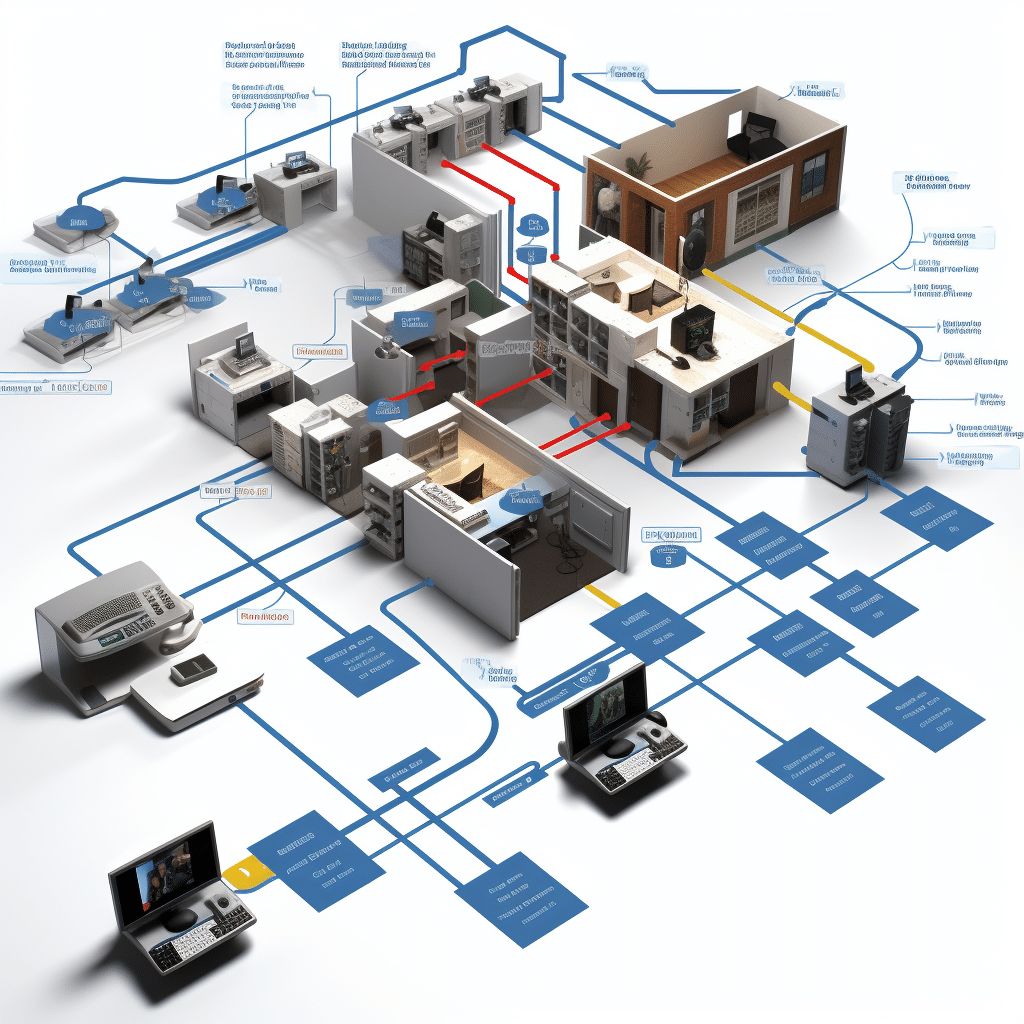
Conclusion
Understanding wiring diagrams and following suggestions and solutions makes installing a house intercom system simpler. Home intercom system wiring diagrams are an integral part of setting up a residential IP intercom system. This system typically includes a door entry panel, a POE switch, and an indoor phone, which serves as a two-way communication device between residents and visitors.
During the installation process, it is essential to carefully follow the wiring diagram provided by the manufacturer. This connects intercom system components properly and assures functioning. Taking necessary precautions, such as de-energizing the circuit when connecting the master station to the home’s electrical system, is crucial for safety.
The intercom system should be verified after installation to ensure proper functionality. Testing and fixing bugs will guarantee seamless communication. This information is broad; follow the home intercom system manufacturer’s instructions and recommendations.
FAQ
Q: What are home intercom system wiring diagrams?
A: Home intercom system wiring diagrams are diagrams that illustrate how to properly connect the components of a residential IP intercom system. They provide a visual representation of the wiring connections and help ensure a successful installation.
Q: What are the components of an intercom system?
A: The key components of an intercom system include the door entry panel, POE switch, and indoor phone. The door entry panel serves as the main interface for visitors, the POE switch connects all the components to the local network and provides power, and the indoor phone allows residents to communicate with visitors.
Q: How is the door entry panel connected to the intercom system?
A: The door entry panel is connected to the network switch using an Ethernet cable. This allows for communication and control between the door entry panel and other components of the intercom system.
Q: What is the role of the POE switch in an intercom system?
A: The POE switch provides power to the IP intercom units and connects all the components of the intercom system to the local network. It simplifies the wiring process by combining power and network connectivity in a single device.
Q: How does the indoor phone in an intercom system work?
A: The indoor phone, whether it is a monitor or a handset, allows residents to receive calls from the door entry panel and communicate with visitors. It serves as a two-way communication device within the intercom system.
Q: What is involved in the installation process of an intercom system?
A: The installation process typically involves cutting holes in walls for the master station and substations, running separate cables from each substation to the master station, and connecting the wires to the terminals on the substation units.
Q: How important is it to follow the provided wiring diagram?
A: Following the manufacturer’s wiring schematic for the intercom system being installed is crucial. This assures appropriate component connection and operation.
Q: What precautions should be taken during the installation?
A: It is important to de-energize the circuit when connecting the master station to the home’s electrical system. Safety precautions should always be followed to minimize the risk of electrical accidents.
Q: Is testing the intercom system necessary?
A: Please test the intercom system after installation to verify all components work properly. Testing helps identify any potential issues and allows for troubleshooting if necessary.
Q: Should I refer to the manufacturer’s instructions and guidelines?
A: The manufacturer’s instructions for the intercom system being installed must be followed. These instructions may contain additional details and specifications specific to the system.

