Introduction
What Can Cause A Motion Sensor To False Alarm: Security systems employ motion sensors to detect unwanted activity in a designated area and alarm. While motion sensors provide an added layer of security and peace of mind, they are not infallible and can occasionally generate false alarms. False alarms occur when the motion sensor erroneously detects motion where there is none, leading to unnecessary panic, wasted resources, and potential disregard for legitimate alerts. Understanding the factors that can cause a motion sensor to false alarm is crucial for effective security system management.
There are several common causes for false alarms in motion sensors. Environmental factors play a significant role, such as sudden changes in temperature, humidity, or air currents. These fluctuations can trigger false detections, especially in less sophisticated motion sensors that struggle to differentiate between actual movement and environmental changes. Additionally, nearby sources of heat, such as heating vents or direct sunlight, can create thermal variations that confuse the sensor’s detection capabilities.
Other causes of false alarms may include the presence of small animals or insects that trigger the sensor’s motion detection mechanism. Pests like mice, spiders, or even swaying plants can inadvertently activate the sensor, leading to false alarms. Furthermore, electrical interference from nearby devices, faulty wiring, or power surges can disrupt the sensor’s functionality, resulting in erroneous motion detection.
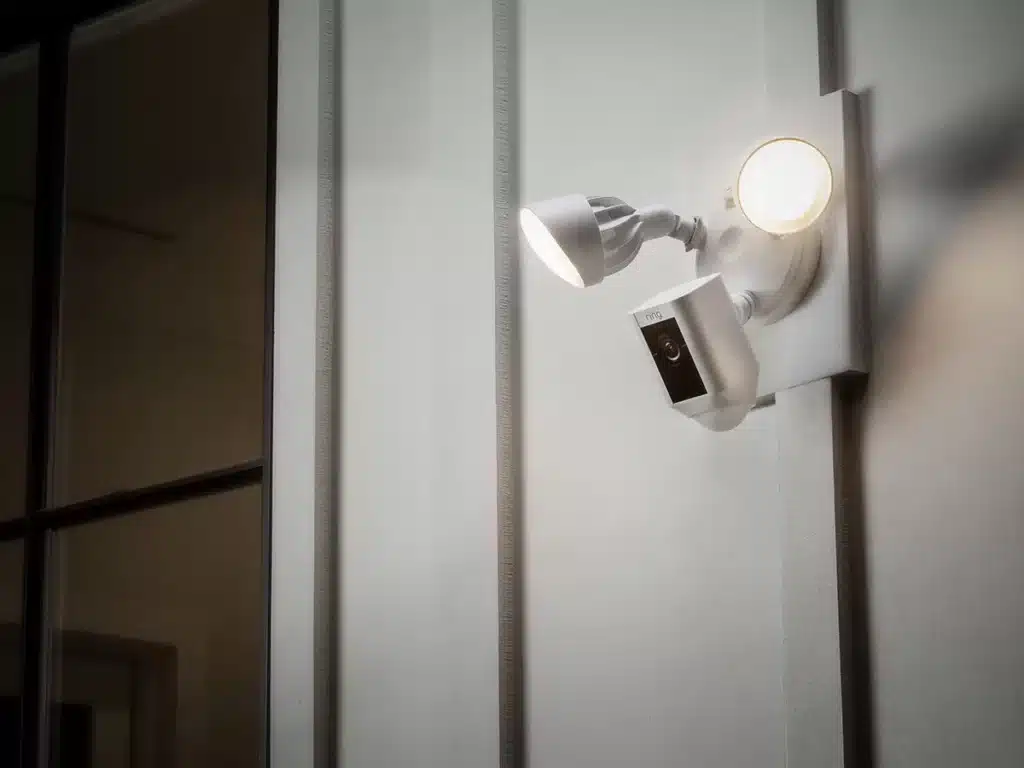
What causes motion detectors to false alarm?
Sensors on loose doors or windows can trigger false alarms when the door or window jiggles. Incorrectly placed motion sensors. Motion sensors placed too near a heating or cooling vent can create a false alarm.
Motion detectors can false alarm due to various factors, ranging from environmental conditions to technical issues. Understanding these causes is essential for effectively managing and troubleshooting motion sensor systems.
Environmental factors are one of the primary contributors to false alarms. Sudden temperature changes, humidity fluctuations, and air currents can confuse the motion sensor’s detection capabilities. For instance, a sudden draft of air or a change in temperature can trigger false detections, especially in less sophisticated motion sensors that struggle to differentiate between actual movement and environmental changes. Similarly, direct sunlight or nearby heating vents can create thermal variations that falsely activate the sensor.
Small animals, insects, or swaying plants can also cause false alarms. These elements can inadvertently trigger the motion sensor, leading to false detections. For instance, a passing cat, a spider crawling near the sensor, or even a plant moving in the breeze can be mistaken as motion. Electrical interference is another common cause of false alarms. Nearby devices, faulty wiring, power surges, or radio frequency interference can disrupt the motion sensor’s functionality, leading to false detections.
Can light cause motion sensor to false alarm?
First, it’s important to consider that light may be triggering the detector. Since it senses patterns of light and shadow to determine whether there’s movement in the area it’s covering, it makes sense that those changing light patterns would be enough to set off the detector and the other devices its tied to.
Light can sometimes cause motion sensors to falsely warn. Infrared radiation from heated objects, including humans, is detected by motion sensors. They can also be caused by sudden changes in ambient light levels, such as strong sunlight or a nearby light flickering.
When light enters a motion sensor’s detection range, it can cause fluctuations in the infrared radiation received by the sensor. These fluctuations may be interpreted as motion, leading to a false alarm. For example, the movement of tree branches or shadows caused by passing cars can create rapid changes in light patterns that mimic the presence of a person or object.
Additionally, some motion sensors rely on a combination of infrared and microwave technology. They emit microwave signals and measure the reflections to detect motion. In such cases, strong sources of light, like direct sunlight or reflective surfaces, can interfere with the microwave signals and generate false alarms.
What causes motion detectors to false alarm?
Sensors on loose doors or windows can trigger false alarms when the door or window jiggles. Incorrectly placed motion sensors. Motion sensors placed too near a heating or cooling vent can create a false alarm.
Motion detectors can false alarm due to various factors, including environmental conditions, sensor settings, and the presence of non-human sources that can trigger the sensors. Here are some common causes of false alarms in motion detectors:
Environmental factors
Changes in ambient temperature, humidity, or air currents can affect the performance of motion detectors. For example, hot or cold drafts, moving curtains, or even the opening and closing of doors and windows can create motion-like effects and trigger false alarms.
Pets
Pets in the motion detector’s detecting range can cause false alarms if the sensitivity is off. Small animals like cats and dogs can readily set off the sensors if they roam freely in detector-covered regions.
Insects
Flying insects, such as moths or flies, can trigger motion detectors, particularly if they fly close to the sensor or directly in front of it. The rapid movement and heat emitted by the insects can mimic human motion, causing false alarms.
Shadows and light changes
As mentioned earlier, sudden changes in light levels, such as the movement of shadows caused by passing vehicles or tree branches, can trick motion detectors into detecting motion and generating false alarms.
Sensor placement and settings
Incorrect placement of motion detectors, such as positioning them too close to heat sources or in areas with excessive motion, can lead to false alarms. Additionally, improperly adjusted sensitivity settings or outdated sensor technology can increase the likelihood of false alarms.

What are some of the problems that might cause false alarms?
Here are the top causes of false alarms on home security systems so that you can help your customers keep them to a minimum.
- Sensors Triggered by Pets.
- Low Batteries or Bad Power Source.
- Improper Installation.
- Doors and Windows Left Open.
- Bugs and Insects.
- Aging Systems.
- Falling Objects.
- Human Error.
False alarms in various systems can be caused by several problems. Here are some common factors that can lead to false alarms:
Sensor malfunction: Faulty sensors or components within the system can generate false alarm signals. This could be due to wiring issues, sensor misalignment, or internal circuitry problems.
Environmental factors: Changes in the environment can trigger false alarms. For example, extreme weather conditions such as strong winds, heavy rain, or intense heat can cause motion detectors or fire alarms to activate erroneously.
User error: Human error, such as accidental activation of alarm systems or improper operation of security devices, can result in false alarms. Negligently entering incorrect access codes, mishandling sensors, or failing to secure doors and windows properly can all contribute to false alarms.
Equipment compatibility: When integrating different security or monitoring systems, compatibility issues between components can arise. Incompatibilities may lead to false alarms due to communication errors or incorrect interpretation of signals.
Power fluctuations: Voltage spikes or drops in the electrical supply can disrupt the functioning of alarm systems and cause false alarms. These fluctuations may be caused by power outages, faulty wiring, or electrical disturbances.
Environmental conditions: Certain environmental conditions can interfere with sensors, resulting in false alarms. For instance, high humidity, dust, or smoke can trigger smoke detectors, while excessive light or reflections can affect motion sensors.
What is a motion sensor alarm?
A motion sensor, or motion detector, is an electronic device that uses a sensor to detect nearby people or objects. Motion sensors are an important component of any security system. When a sensor detects motion, it will send an alert to your security system, and with newer systems, right to your mobile phone.
Security devices called motion sensor alarms detect motion in a defined area and sound an alarm. Residential, commercial, and industrial environments employ it to identify unwanted intrusions and suspicious activity to improve security. Motion detectors and alarm systems make up motion sensor alarms. The motion detector detects infrared, microwave, and other movement-related inputs.
When a person or object moves within the detection range of the sensor, it detects the motion and sends a signal to the alarm system. The alarm system is responsible for processing the signal from the motion detector and generating an appropriate response, such as sounding an audible alarm, activating strobe lights, or sending a notification to a security monitoring service or the property owner’s smartphone.
Motion sensor alarms are available in various forms, including standalone units, integrated security systems, and smart home devices. They can be installed indoors or outdoors, depending on the specific security needs. Some advanced motion sensor alarms also include features such as pet immunity, adjustable sensitivity, and integration with other security devices for a comprehensive security solution.
What are the common causes of motion sensor false alarms?
There are several common causes of false alarms in motion sensor systems. Here are some of the main factors that can lead to false alarms:
Environmental conditions
Changes in environmental conditions can trigger false alarms. Strong drafts, sudden temperature changes, or the presence of humidity or condensation can affect the performance of motion sensors and cause them to falsely detect motion.
Pets or animals
Unwanted activation by pets or small animals is a frequent cause of false alarms. If the motion sensor’s sensitivity is not properly adjusted or if pets have access to areas covered by the sensors, their movement can trigger false alarms.
Insects and pests
Flying insects, spiders, or rodents can also cause false alarms. They may come into close proximity with the motion sensor, and their movements or heat signatures can be mistaken for human activity.
Sensor placement and range
Incorrect positioning or misalignment of motion sensors can result in false alarms. Placing sensors too close to heat sources, windows, or areas with excessive motion can cause them to trigger false alarms.
Sensor settings
Improper configuration or sensitivity settings of motion sensors can lead to false alarms. If the sensitivity is set too high, even slight changes in the environment can trigger the sensors and cause false alarms.
Interference
Interference from other electronic devices, such as radios, wireless routers, or electrical equipment, can disrupt the motion sensor’s operation and generate false alarms.
How can I prevent motion sensor false alarms?
To prevent motion sensor false alarms, there are several steps you can take:
Proper sensor placement
Ensure that motion sensors are installed in optimal locations. Avoid placing them near heat sources, air vents, or areas with direct sunlight that can cause fluctuations in temperature and trigger false alarms. Also, position sensors away from moving objects like curtains or plants that may create false motion readings.
Adjust sensitivity settings
Most motion sensors allow you to adjust their sensitivity levels. Find the right balance by setting the sensitivity to a level that detects human movement while minimizing false triggers caused by environmental factors. Experiment with different settings and test the system to ensure accurate detection.
Use pet-friendly sensors
If you have pets, consider using pet-friendly motion sensors that are specifically designed to ignore the movement of small animals. These sensors can differentiate between human motion and the motion of pets, helping to reduce false alarms.
Regular maintenance
Keep the sensors clean and free from dust or debris that can interfere with their operation. Periodically check the batteries or power supply to ensure the sensors are functioning properly. Clean or replace sensors as needed.
Test the system
Regularly test your motion sensor system to ensure it is functioning correctly. Follow the manufacturer’s instructions for testing and maintenance, and consider scheduling routine tests to identify and address any issues proactively.
Utilize advanced technology
Consider using motion sensors with advanced technology, such as dual-technology sensors that combine infrared and microwave detection, or sensors with intelligent algorithms that can differentiate between human motion and false triggers caused by environmental factors.
What should I do if my motion sensor frequently false alarms?
If your motion sensor frequently false alarms, there are several steps you can take to address the issue:
Check sensor placement
Ensure that the motion sensor is positioned correctly. Make sure it is not facing windows, heat sources, or areas with excessive motion that may cause false detections. Adjust the angle or location of the sensor if necessary.
Adjust sensitivity settings
Most motion sensors have adjustable sensitivity levels. Experiment with different sensitivity settings to find the optimal balance between detecting genuine motion and minimizing false alarms. Gradually increase or decrease the sensitivity until the false alarms are reduced.
Clean and maintain the sensor
Dust, debris, or spider webs can interfere with the motion sensor’s performance. Regularly clean the sensor using a soft cloth or compressed air to remove any obstructions. Check for any loose connections or damaged wiring and ensure the sensor is properly mounted.
Consider pet-friendly sensors
If you have pets, consider using pet-friendly motion sensors that are designed to ignore the movement of small animals. These sensors can help reduce false alarms triggered by pets.
Update or replace the sensor
If the motion sensor is old or outdated, it may be more prone to false alarms. Consider updating the sensor firmware if available or replacing it with a newer model that offers improved technology and features.
Consult the manufacturer or a professional
If you have tried the above steps and the false alarms persist, it may be beneficial to contact the manufacturer for assistance or consult with a professional security technician. They can provide further guidance, troubleshooting, or recommend alternative solutions.

Conclusion
False alarms in motion sensors can be a frustrating and disruptive issue for security systems, potentially leading to wasted resources, desensitization to genuine alerts, and decreased trust in the system’s effectiveness. Understanding the causes of false alarms is essential for effectively managing and mitigating this problem. Environmental factors such as temperature changes, humidity, air currents, and sources of heat can all contribute to false alarms.
It is important to consider the placement of motion sensors and ensure they are not exposed to direct sunlight or positioned near heating vents to minimize the impact of these environmental variables. The presence of small animals, insects, or swaying plants can also trigger motion sensors, leading to false detections. Regular maintenance and pest control measures can help reduce the likelihood of such false alarms. Electrical interference, whether from nearby devices, faulty wiring, or power surges, can disrupt the motion sensor’s functionality.
Proper installation and regular system checks can help identify and address any electrical issues that may contribute to false alarms. To prevent false alarms, it is crucial to invest in high-quality motion sensors that utilize advanced detection technology and offer adjustable sensitivity settings. Additionally, integrating motion sensors with other security components, such as cameras or door/window sensors, can provide a more comprehensive and reliable security solution.

